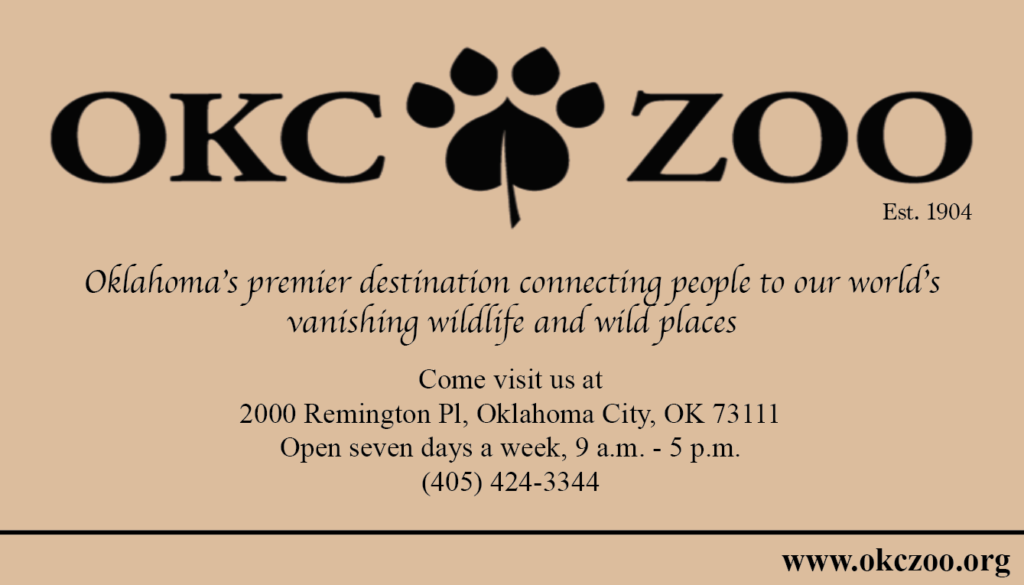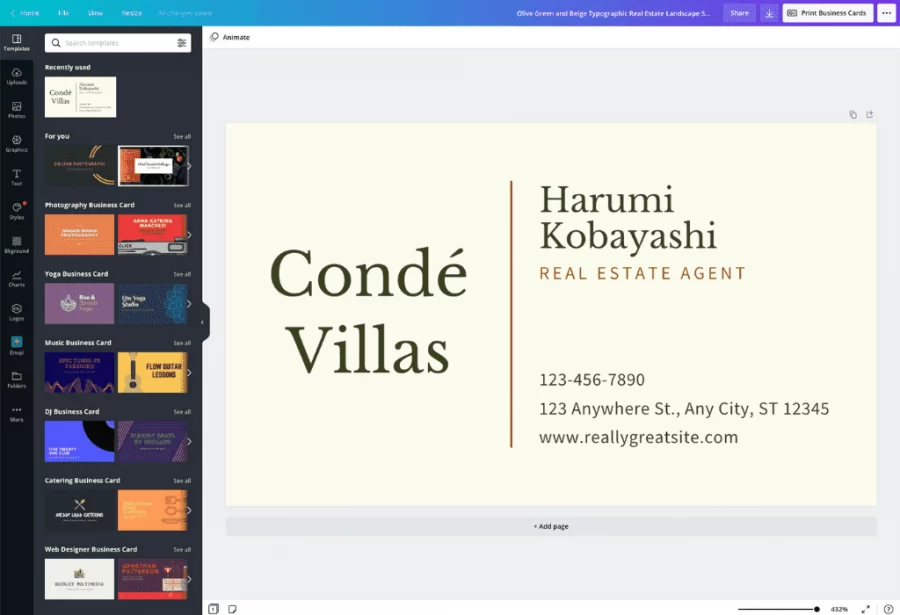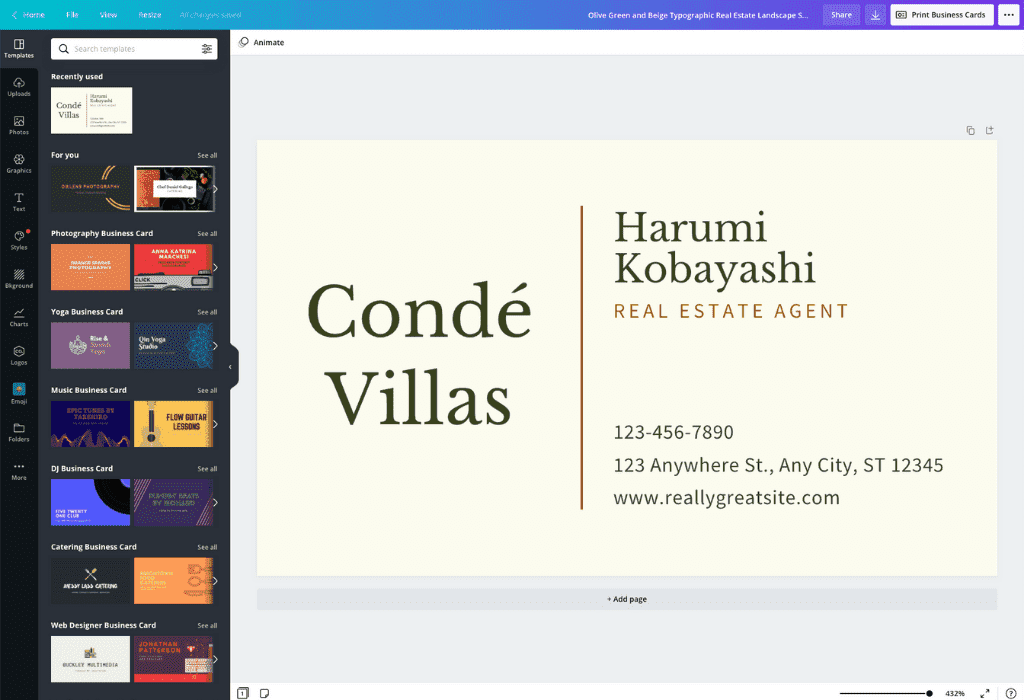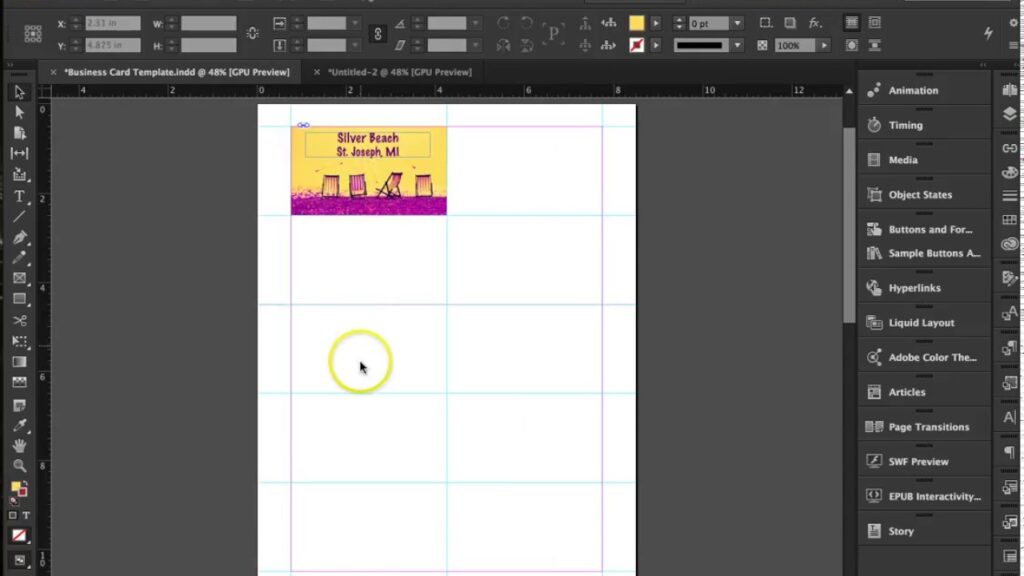Newsletters are a great way to keep your loyal consumers up to date with larger companies and organizations. A good newsletter consists of different topics that involve what your company has been doing, including any changes happening within the company and transparency throughout the company.
It is important to create a sketch for your newsletter prior to starting designing in InDesign because it gives you a rough estimate of how you want your newsletter to look. You can quickly create multiple sketches until you find the one that fits the information needed and one that flows properly with the information. It is much easier to create multiple sketches on paper rather than on application on the computer.
Grids help everything flow through the newsletter. You do not want one story bleeding into another so I suggest creating grids around the stories, and maybe have colors in the background that help differentiate which article is which.
You want to keep your newsletter information, but also not too bulky with information. You can add links to your newsletter that would allow consumers to learn more about a certain topic. You want to just be able to provide the most important information and then you can link to more information on the bottom of your section.
Allowing consumers to subscribe to a newsletter helps them feel more involved in you company and allows them to stay up to date with the latest things happening throughout the company! I highly suggest creating one that goes with a email list that you could give to customer to stay up to date with your company!
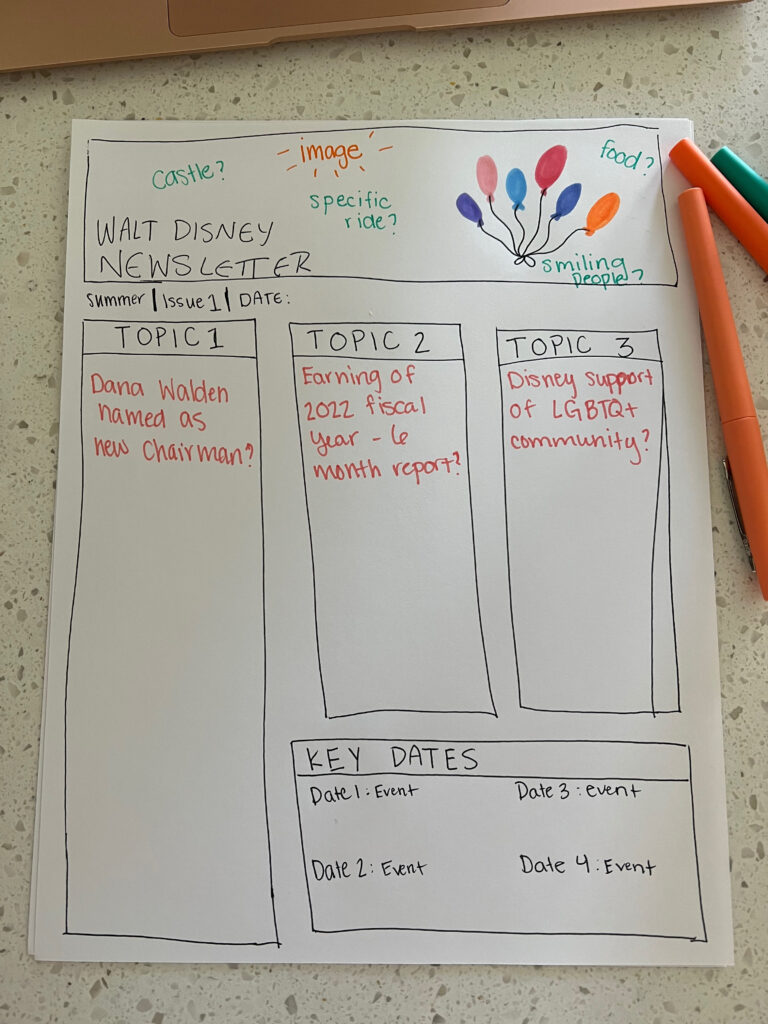
Here is my sketch for a newsletter. It is very basic and I like being able to throw out different ideas on my sketch!