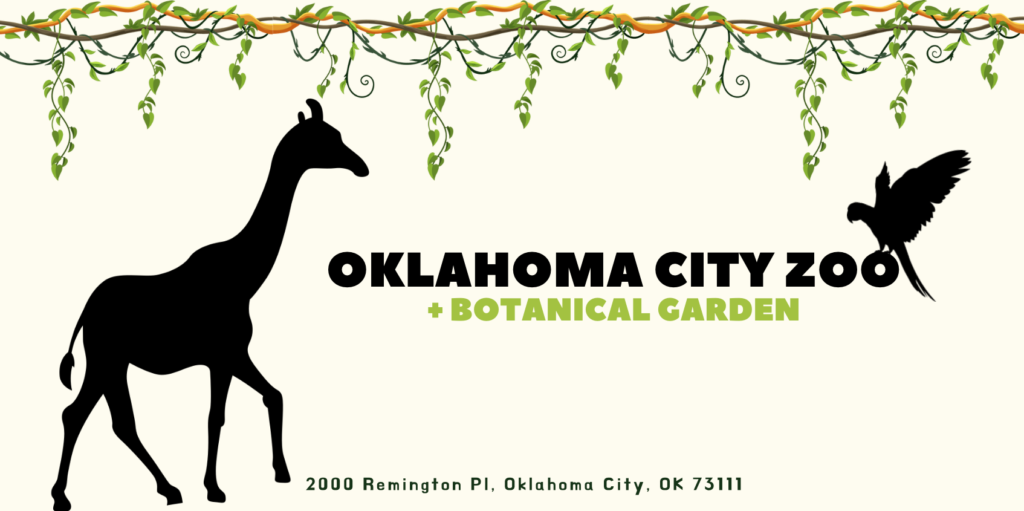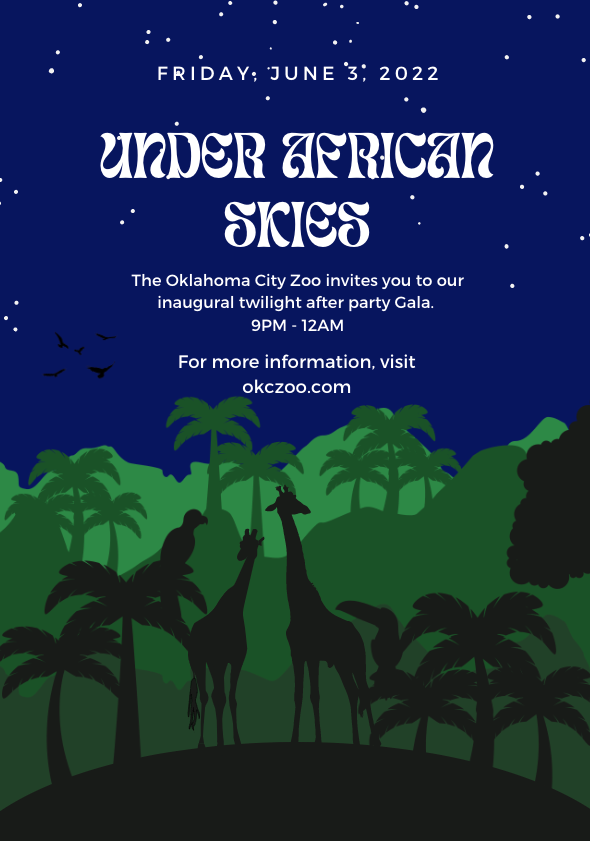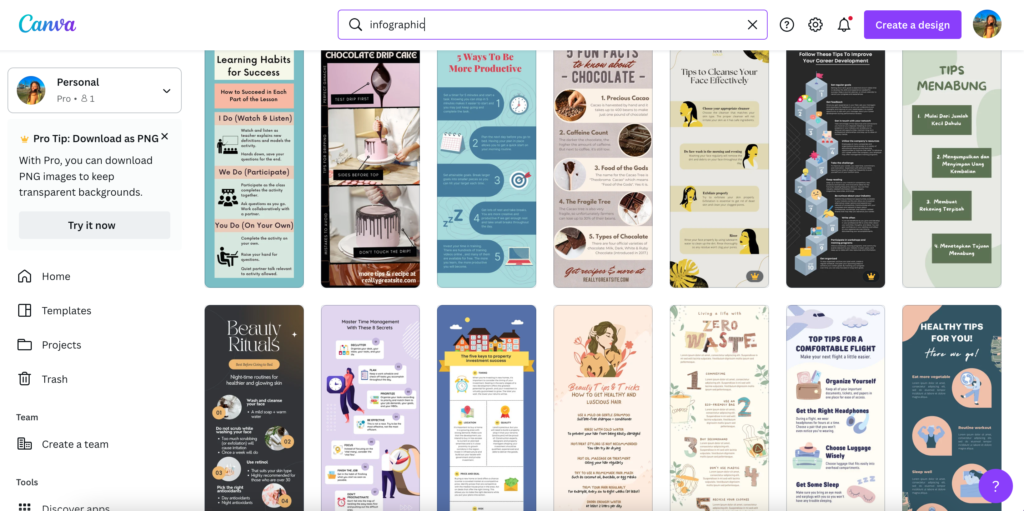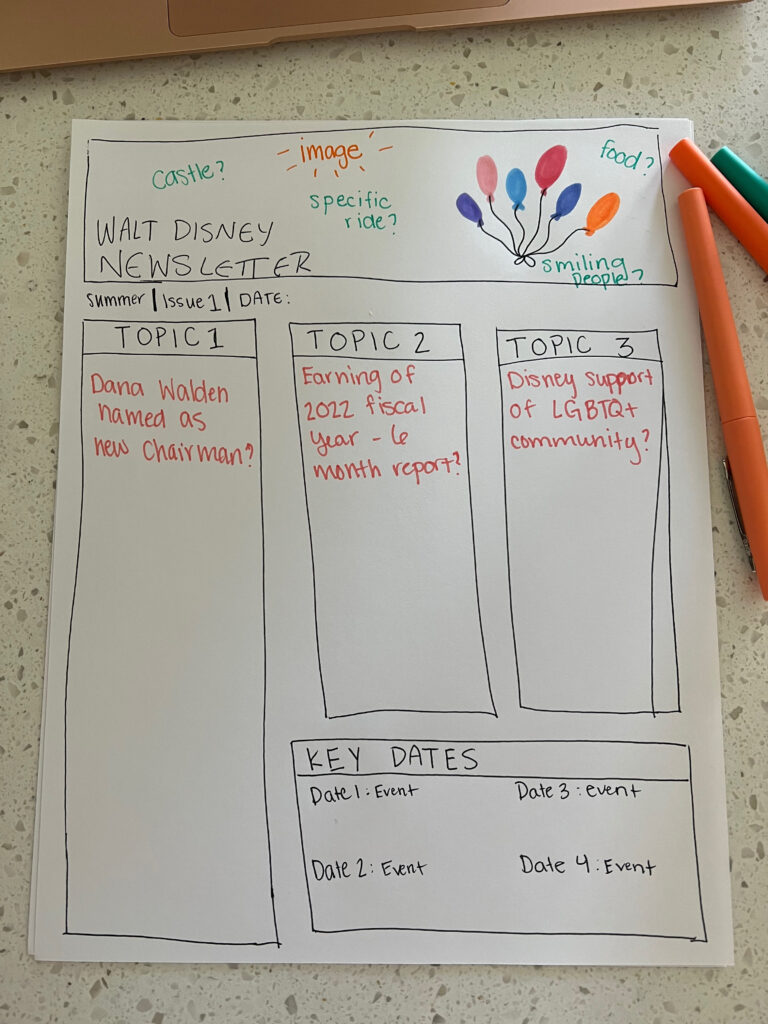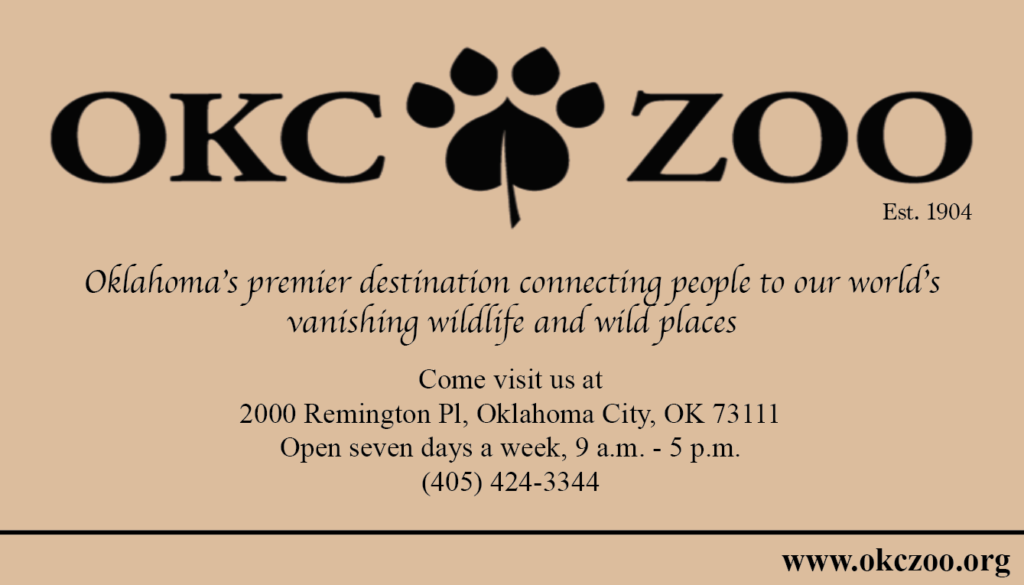Maintaining a social media presence can be daunting, but it is also a way to get creative and interact with consumers. We always want to try and maintain and positive and uplifting relationship with consumers and by posting regularly on social media, it can help consumers know what your company is up to.
When creating a campaign, you want to first start with the big picture. What are you wanting your audience to gather from your campaign? Once you have the big picture set out, you can start on the smaller details and a timeline for you campaign. This allows you to feel better organized and to make sure everything is getting done on time. In addition to a timeline, set out dates to post on social media to keep your audience informed of the new campaign and what can be coming to your company.
You want to keep your campaign engaging and interesting to look at. When posting, maybe ask some questions as to what new things your audience would like to see. This helps them feel that they have a voice and are being considered in your companies campaign and decisions. It might give you some helpful ideas of what you need to bring to the table.
Personally, I love social media. I think it is a wonderful tool that we can use to engage consumers and make them feel included in the company. It is a great way to communicate with larger audiences and to gain more interests from people who may not know too much about you or your company just yet.
Canva is an AMAZING tool when creating different graphics for social media. It is very easy to use, and free! It is not too difficult to get the hang of, but I suggest watching the tutorials when you first download just to get a good grasp of what all you can do in Canva. Once you get familiar, messing around on the app is a lot more fun than you think!