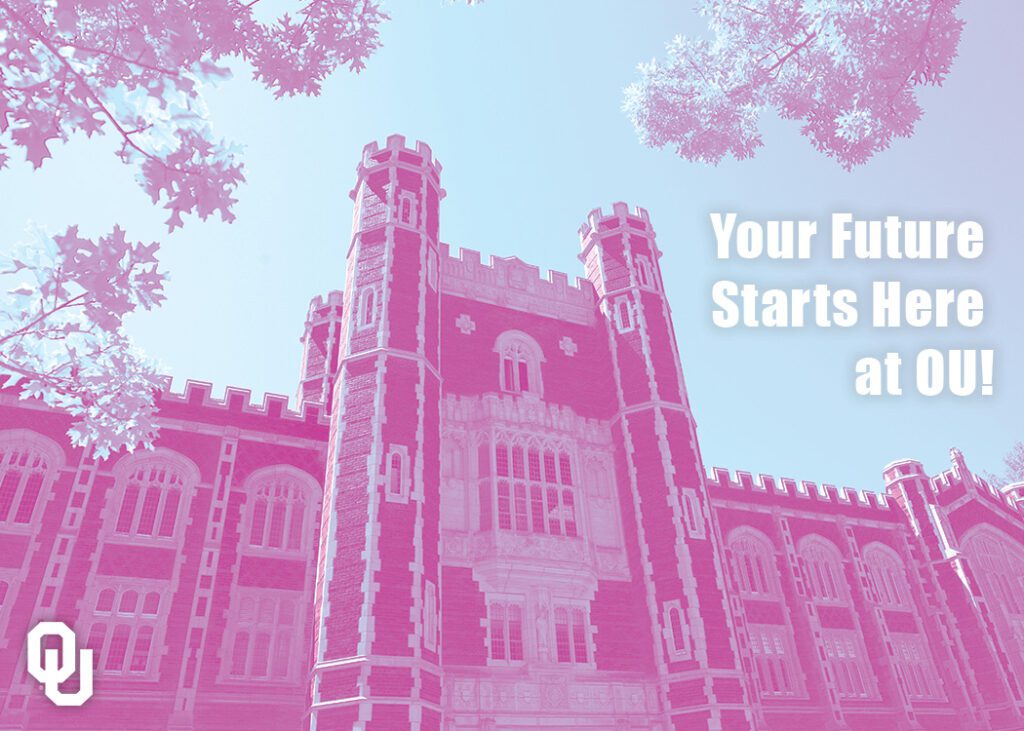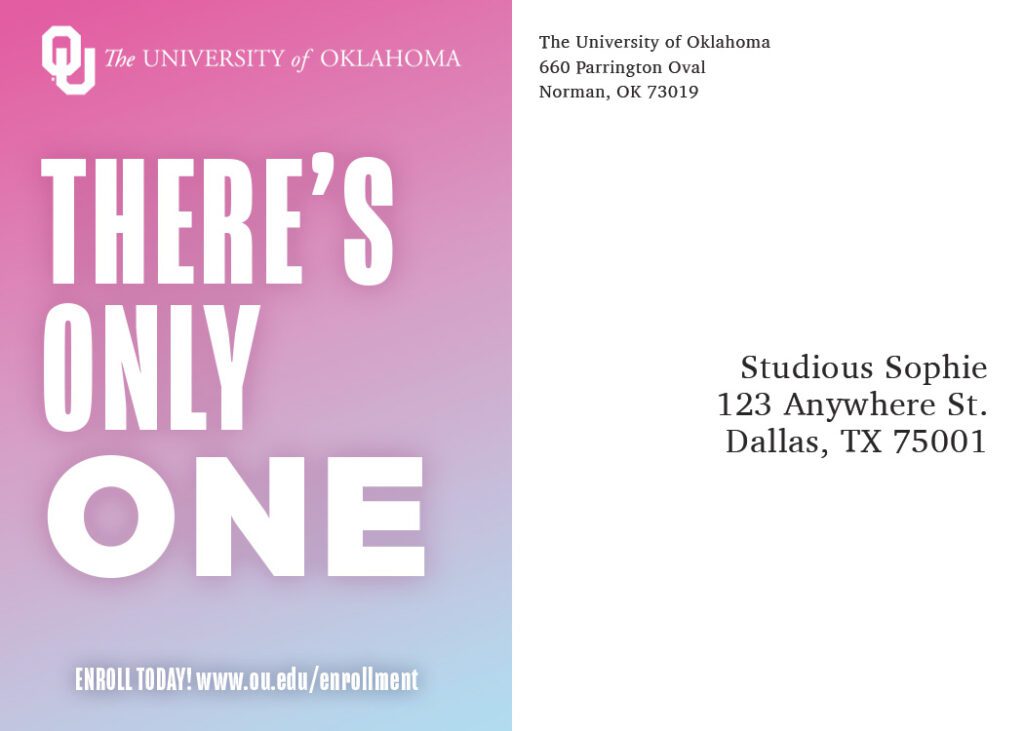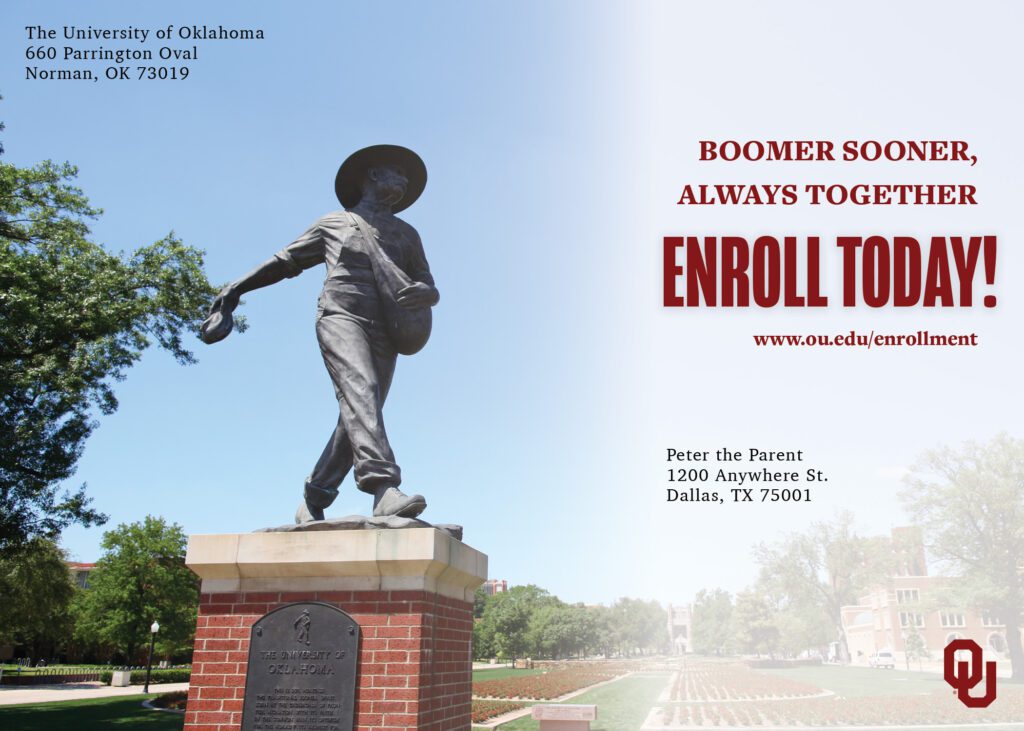Designing for digital isn’t just about making things look sharp, it’s about understanding exactly who you’re trying to reach and what they need to see, feel, and do.
Throughout my experience crafting campaigns for OU Admissions and Recruitment in my PR Design class, I learned how important it is to address both the excitement of future students and the questions (and concerns) of their parents.
Stakeholders: More than One Audience

For my social media posts, I focused on engaging prospective female students with vibrant visuals and quick facts about student life.
For parents of perspective students, my email campaigns highlighted academics, safety, and practical info, making it easy to find answers and contact OU Admissions.
Email: Perspective Student’s Parent
On the other hand, for the perspective female student, I created an eye-catching, colorful email that included information about campus community and used the idea “Your future starts here”.
My presentation template needed to work for both groups, so I combined eye-catching photos with organized, clear information:
How My Designs Evolved
Each project started as a pretty basic draft. After getting feedback from my professor and classmates and reviewing what resonated with my audiences, I updated designs to be more visual, easier to skim, and mobile-friendly. The biggest changes always came from real feedback and testing on different devices.
Tips for Digital Design
- Know your audience: Stakeholder needs to drive your design.
- Get feedback: It makes your work better every time.
- Be creative: Think outside the box and make eye-catching designs.
- Use the right tools: Adobe Photoshop and Canva are the best tool for creating the perfect design.
Overall, effective digital designs are clear, visual, and audience-focused. Keep refinging your work and always design with your stakeholders in mind,