Recently, I had the opportunity to design Direct Mail/Handouts that reflected OU’s brand and aimed to recruit specific stakeholders, such as incoming Freshman and parents.
In this assignment, we used Adobe Photoshop to create the perfect OU Handout. I enjoyed my experience using Photoshop, I think it has so many great features, allowing you to create with endless possibilities.

Our first focus on this assignment was to research our target audience and locate our stakeholders. I had two stakeholders in mind:
- A senior in high school, considering OU for college
- A concerned parent, wanting to ensure their child is going to a university that has high education, community, and opportunities.
Understanding who I was designing for helped me shape not just the look of the handout, but also the message behind it.
My Handouts
For my first handout, I focused on a high school senior. I included fun colors, different from your typical OU handout, to catch her attention. I wanted to show that OU is anything but boring. I leaned into the university’s beautiful campus to give the student a glimpse of what her future could look like in college.
Side 1:
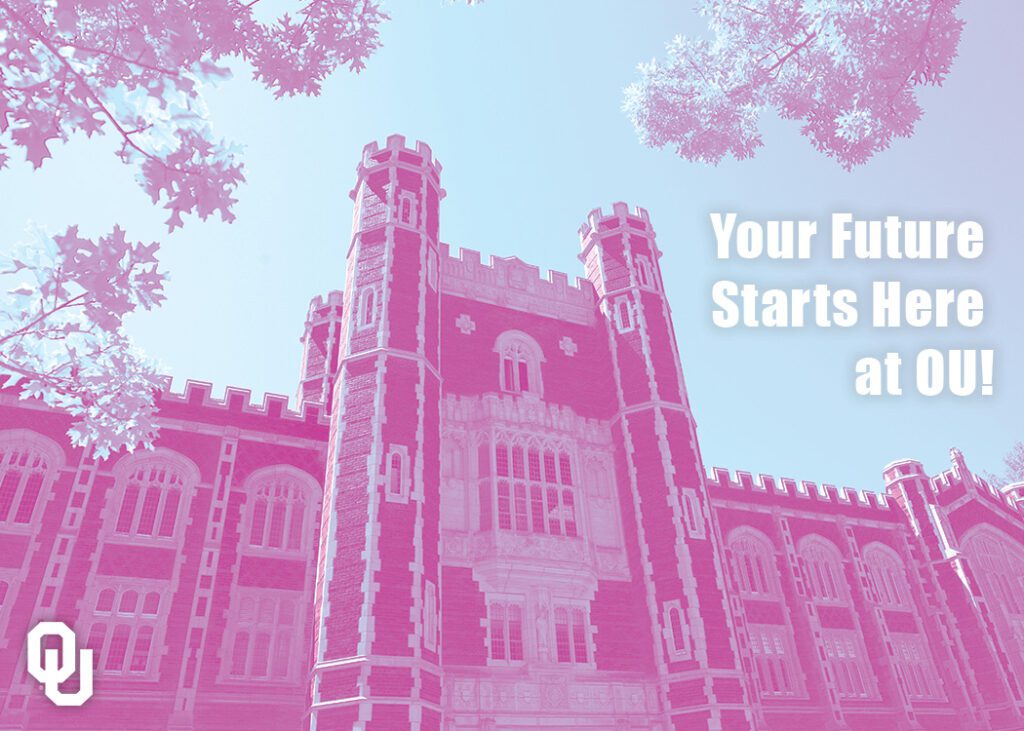
Side 2:
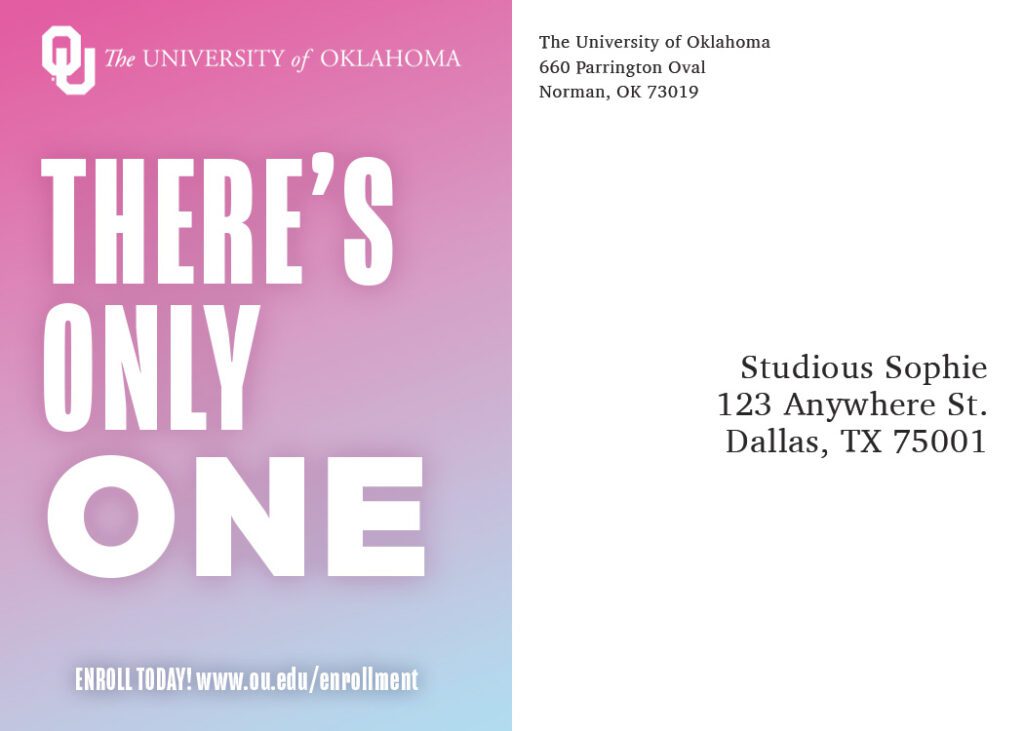
For my other handout, I considered my second stakeholder, the parent. In this handout I wanted parents to see the community aspect of OU and reminisce on that “game-day feeling” that large universities, like OU, are proud of. The design is clean and professional but still welcoming.
Side 1:

Side 2:
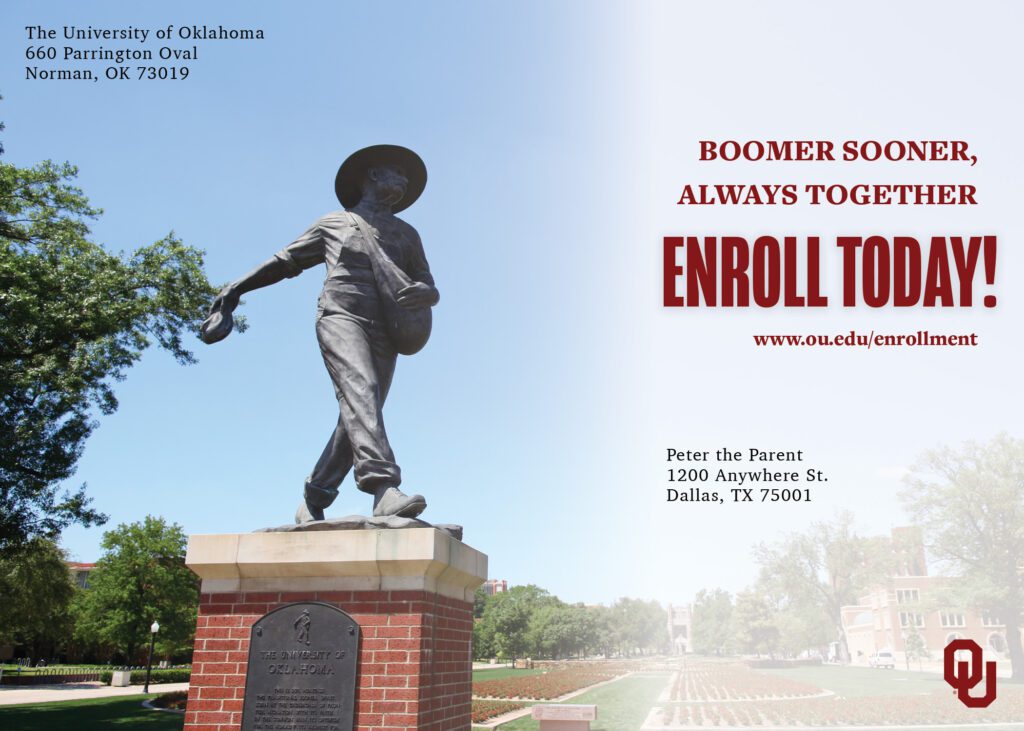
From Draft to Final: Evolving my Designs
My first drafts were just rough ideas, but with feedback from my professor and peers, my layouts, fonts, and overall structure improved. I think the little things are what changed the most. For example, slightly editing my shadows/lighting on text made a huge difference. Photoshop made those edits edits quick and easy, helping me refine my design until it clicked.
Quick Photoshop Tips
- Plan first. Know your audience and message.
- Name your layers. It saves time.
- Try new things. Don’t be afraid to play.
- Get feedback. It makes a huge difference.
- Be confident. Designing is all about believing in yourself.
Photoshop helped me create with intention, adjust with purpose, and communicate ideas clearly. Once you get the hang of it, it’s a total game-changer.
