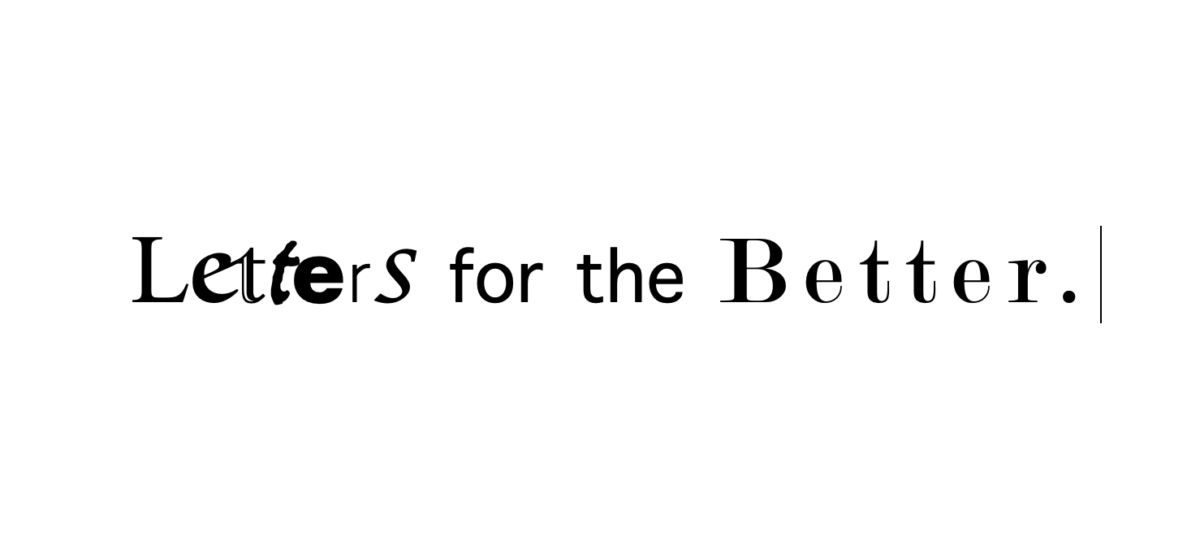Adobe as a service has been around for a long time and even before I knew what it was, I’ve witnessed photoshop being referenced many times by the media. My understanding of the tool was that it was used to fake UFO sightings or make people look skinnier, and while those notions are known to be true, the professional world takes it a little more seriously, especially in the world of public relations.
Photoshop

To me, the point of photoshop is to be able to take any image and alter it to your satisfaction. It’s more than being deceitful when representing a company or brand when it comes to using it for a client, it’s just about the opposite.
For example, taking pictures for a client might seem necessary during a project, but what happens if one appears to be crooked, or look a bit drab so as to not represent the nature or the photo? Photoshop can fix that, either while cropping the photo to remove its crookedness, or adding a colorful filter and increasing the saturation to accurately represent the vibe of a fun moment.
InDesign
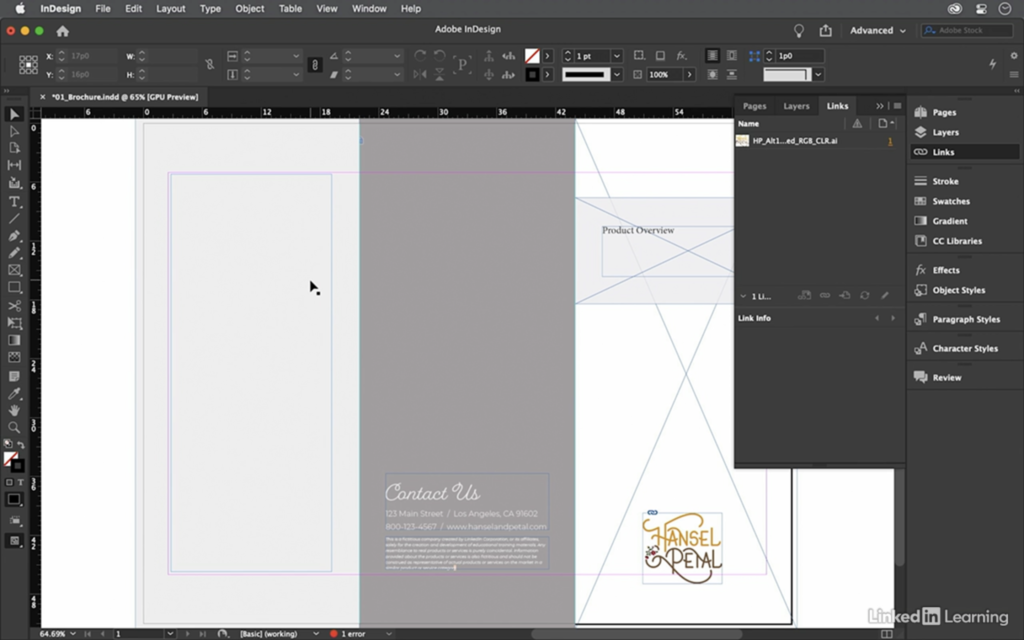
Much like photoshop, InDesign is a tool that might seem too complex to solve simple problems. Problems where the layout of a newsletter or brochure might seem messy and unorganized can be solved with a little experience with InDesign.
I feel this might be the most important tool for me as a PR professional. When it comes to deliverables that require a little creative flair but equally as much organization, being able to make a visually coherent project is an essential skill that InDesign can help develop.
Learning these tools can take some time, but if you’re familiar with things like Microsoft Word, or Powerpoint, it might be easier than you think. Thanks to LinkedIn Learning, tutorials by adobe are here to help with getting started.