My time with InDesign so far has been great. However, I think I may need a lot more time practicing in terms of formatting my layouts for text-heavy pieces of material like a Newsletter.
Getting around blocks of text.

One of the reasons I had so much trouble with this type of assignment was definitely the amounts of text I have to work around. I ended up with a bunch of white space that I think added to the cohesion of the entire newsletter, but I still think I could have done better.
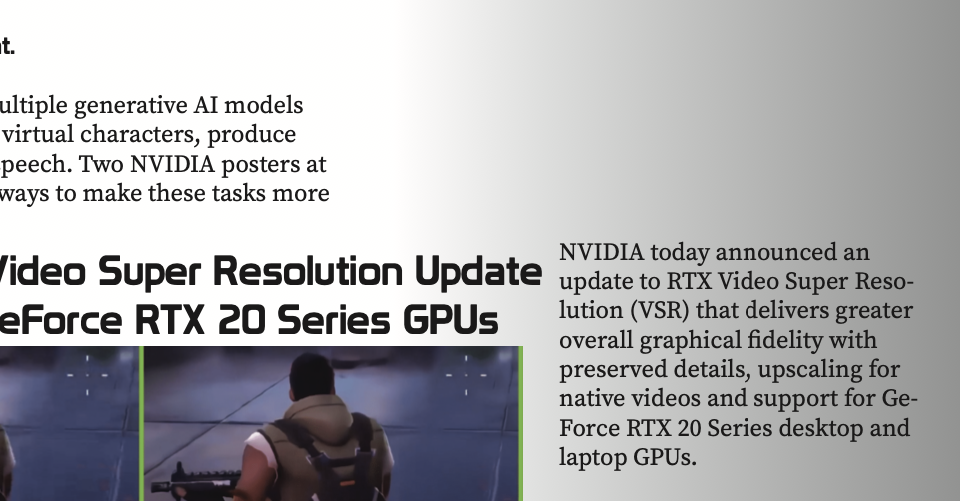
Between the spaces
Another thing I could have done better with was the spacing between text and photos, as well as making sure font sizes for consistent.
Being precise with this part of design is something I need to hone down. I need to do this by getting better used to the tools I’m using and planning a better layout before I put text on the page.
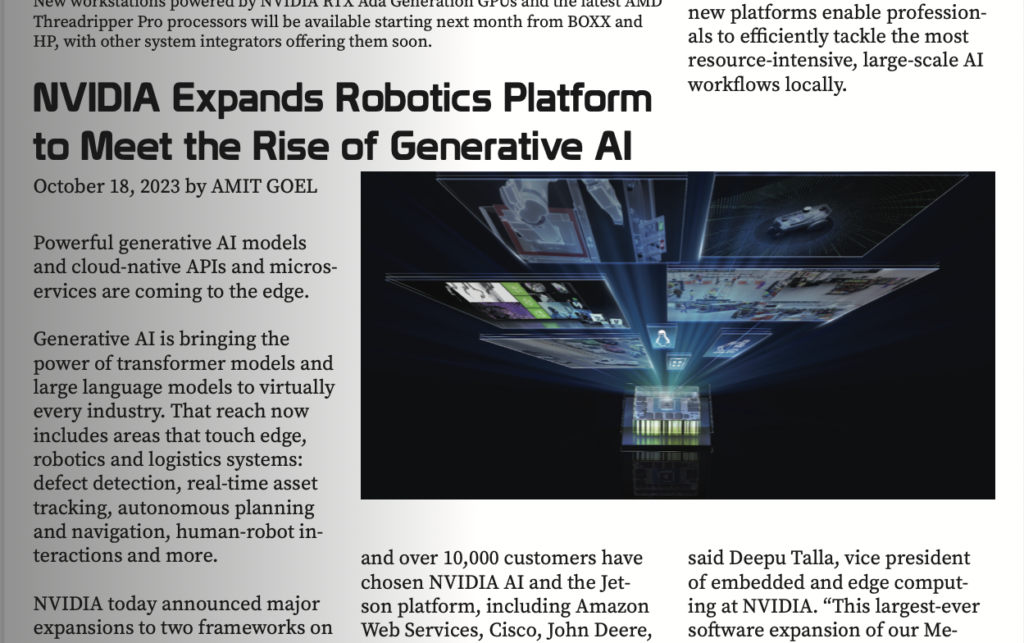
Overall I have a lot to learn about newsletters and formatting with indesign. I love what the tool can do but until I can get more precise with my designs, it’ll get me nowhere.
