I’ve personally enjoyed my time with photoshop so far. Working on the two handouts alone have taught me a lot about what I can do and how I’ll approach similar projects in the future.
Stakeholder 1
First and foremost, determining my stakeholders and their messages were the main influences on how I made my designs and chose what to include. My organization’s main stakeholder, aspiring game developers at OU, needed to be addressed first since it’s important we engage with them and let them know something game development related exists in the college they’re attending.
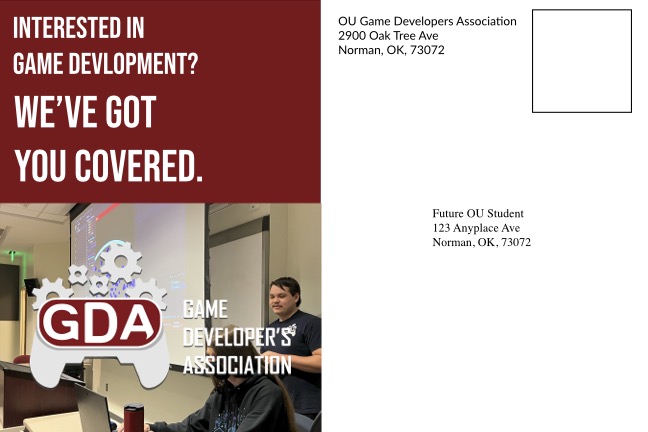

I used two photos of speakers in the organization, they’re effective in showing that students at OU care about game development.
Stakeholder 2
The previous stakeholder exists because we need people in the organization to keep it alive, which leads to the second stakeholder: people that can get us funded and help in gaining exposure.
It goes without saying that it’s essential that we are clear and transparent when it comes to expressing why we need sponsors and how they can help. Making this handout informational rather than promotional is what I felt was best when developing the handouts.
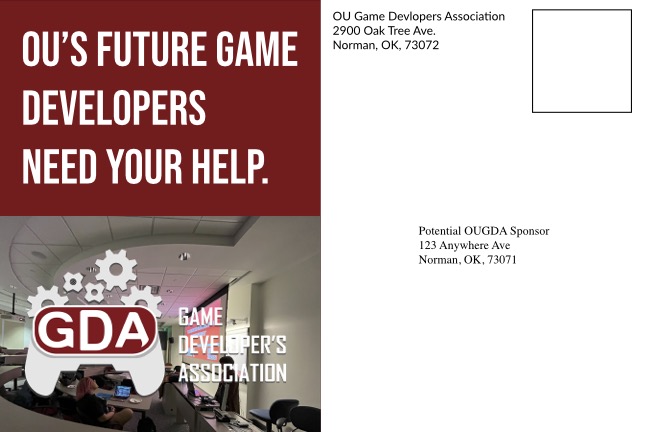
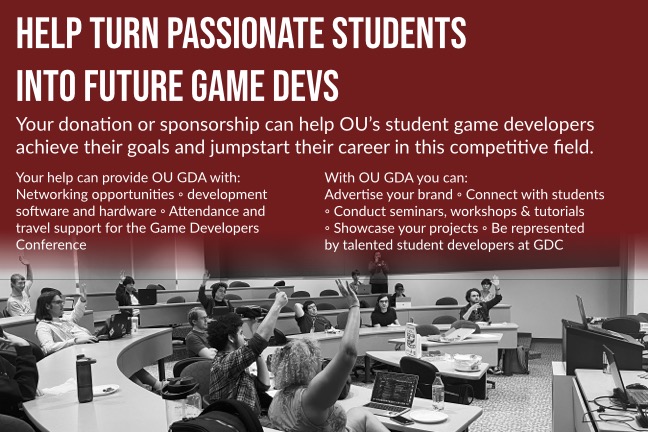
I used more photos from our meetings that show student engagement to push that people are more involved than ever in this organization.
Fixing a Photo
My designs went through several iterations. I mainly shuffled through what kind of copy I should write, as well as which photos I should include. There was one in particular I wanted to use that I fixed by playing with different filters.

Finding my solution helped the handout immensely. It removed a distracting glare of green into something easy to look at that represents what we do. This was accomplished with the colorize feature under neural filters.

My best tip for anyone using photoshop is to simply just experiment with different things.
Make a document, and go through the tools, and play with them. You might find a solution to a problem you had before or a feature that sparks a neat idea for something you could make.
With as many tools that photoshop has, it can obviously be overwhelming, so taking time to go through what it offers can file things you won’t need to use down, and put things that are going to be useful to you once you figure out what they can do.
