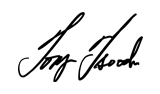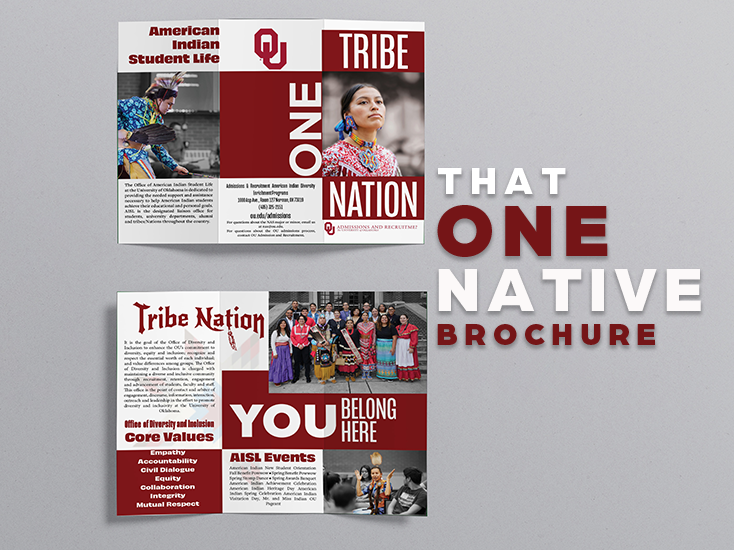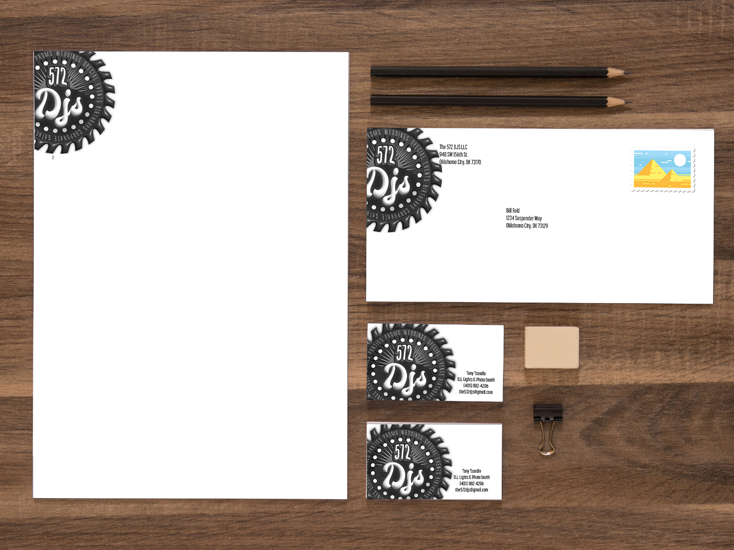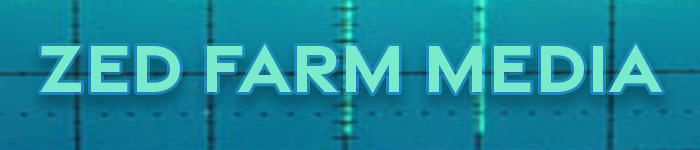
A concise and compelling e-newsletter campaign will help further your contact with your clients or customers. Unlike the traditional hard copy newsletter sent through the mail, the e-newsletter allows readers to follow links to a further website or blog. Developing a specific message that resonates and prompts readers to follow those links is imperative. Creating the e-newsletter doesn’t take an extraordinary amount of time but is a great way to automate the contact with a client list. Constant Contact and Mailchimp are two user-friendly e-marketing solutions for the e-newsletter created for Zed Farm Media, including four previous blog entries. This is a bonus blog, lucky for you right?
Presenting ideas in a Digital Production
An e-newsletter and PowerPoint presentation are similar in the regards. They both replaced a form of legacy media. No longer are designers strictly relegated to traditional print deliverables but have access to an array of features within a digital production.
e-newsletter
I’ve used MailChimp and its great features. However, for the Zed Farm Media e-newsletter, I used Constant Contact. I have never used the service and wanted to see if it was similar to MailChimp. It offers a free trial period with plans from $12-$80/month. Like Mailchimp, Constant Contact lets you see if your e-newsletter was opened and read. I always thought that it was a great way to target your audience. Both services offer a way to measure your campaigns—a minor feature offering significant upside to the marketer or PR professional.

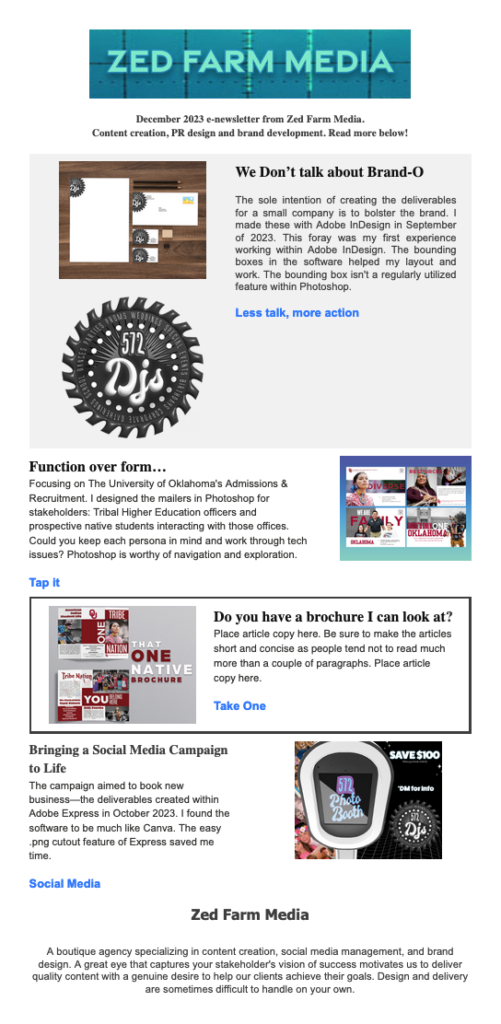
Teachable moments in PowerPoint
Sometimes, designers must hand off a presentation to another colleague. Perhaps the designer is absent from the presentation, and another colleague must deliver the presentation without the designer. Whatever the case, Microsoft PowerPoint is another helpful arrow in a designer’s quiver. Its another option to create a digital publication. The robust platform incorporates video and other effects exclusive to PowerPoint. One of those features contains notes on the slides created within PowerPoint. Those notes are only visible to the presenter—a handy feature. Taking
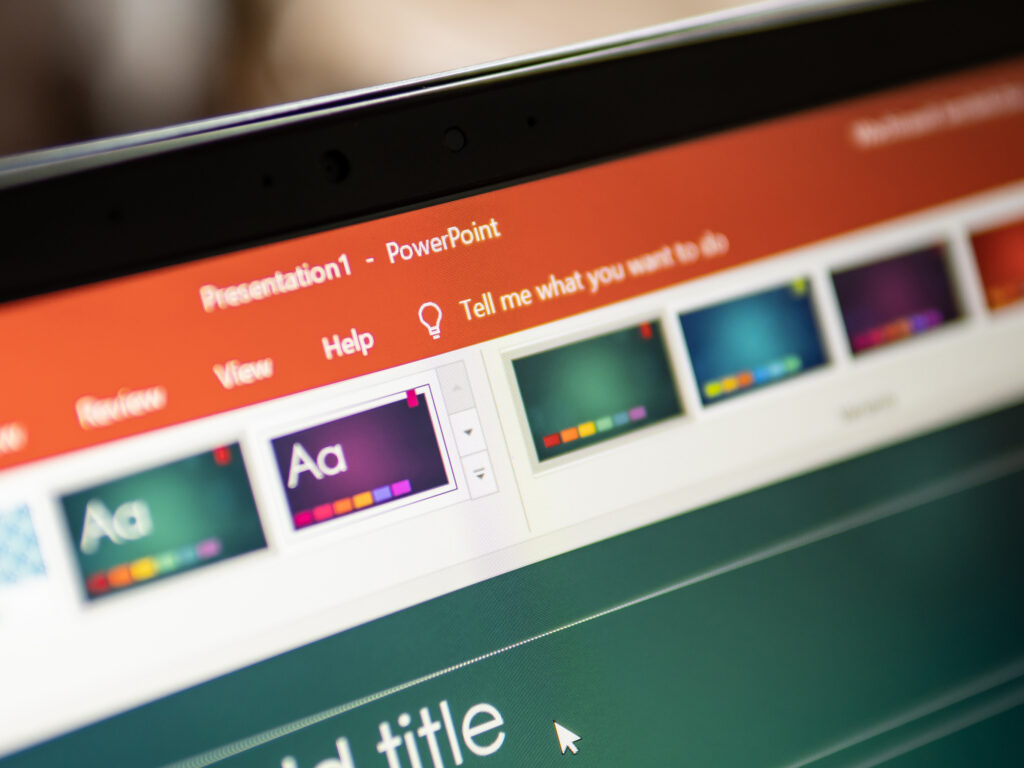
By wachiwit
Presentation example
For this example, using the mailer and brochure blogs, I created this short, concise PowerPoint presentation with notes included. Notice that most of the text is in the notes, not the slide itself. Remember as you start to pay careful attention not to overload the viewers of the presentation with too much text on the slides.
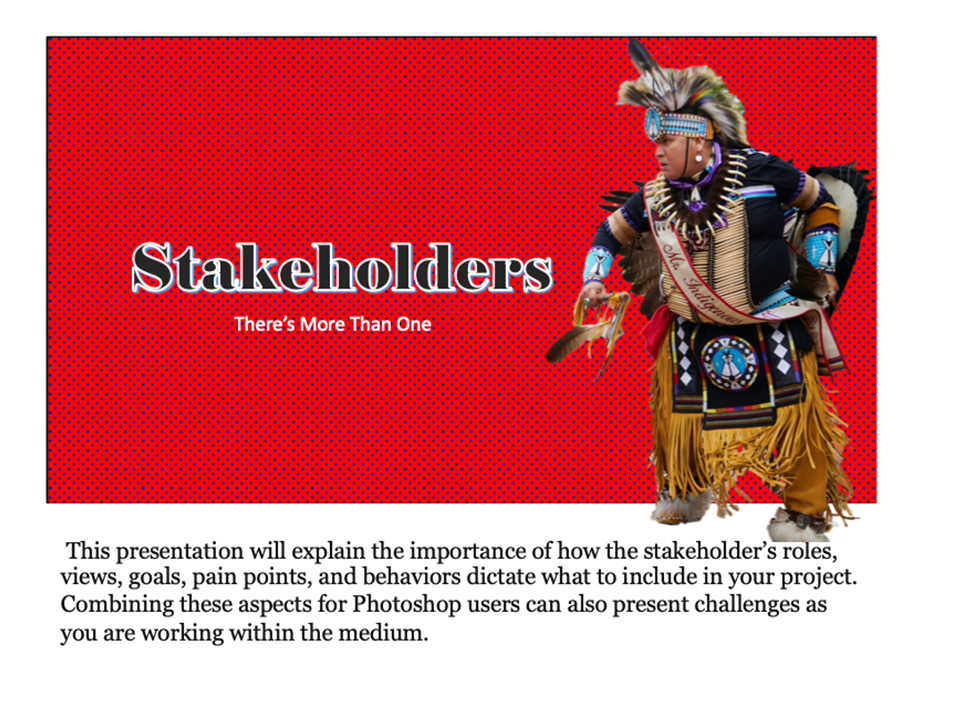
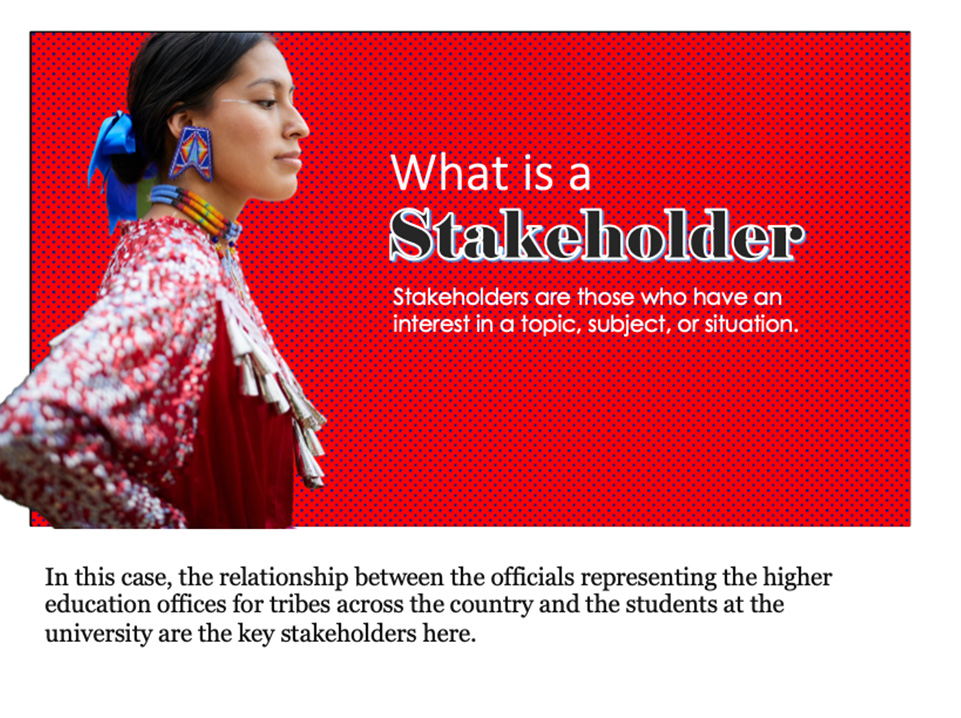
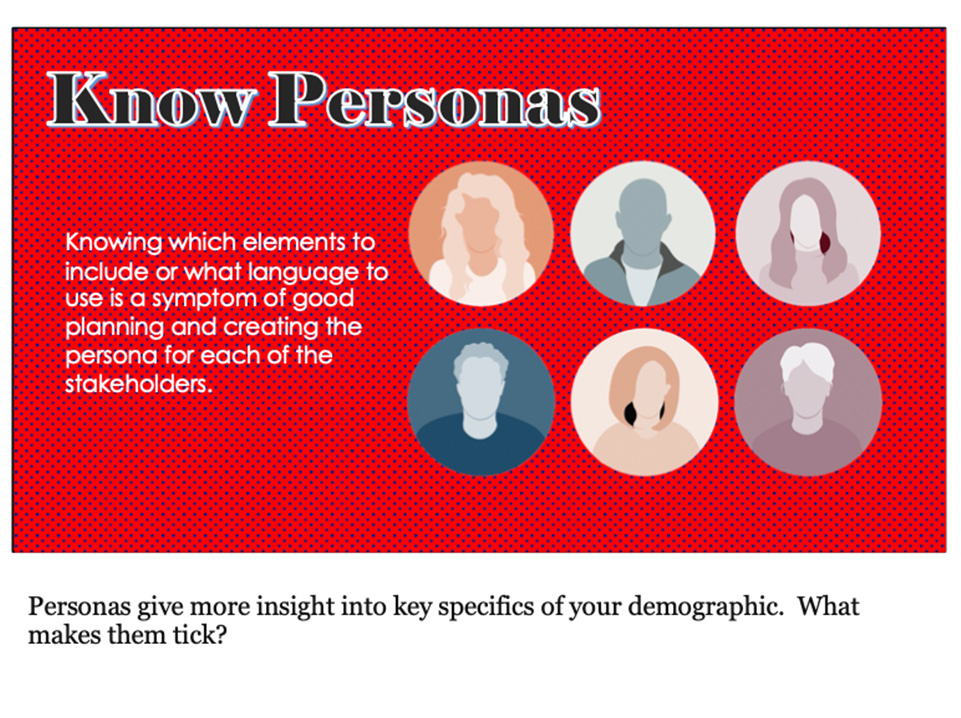
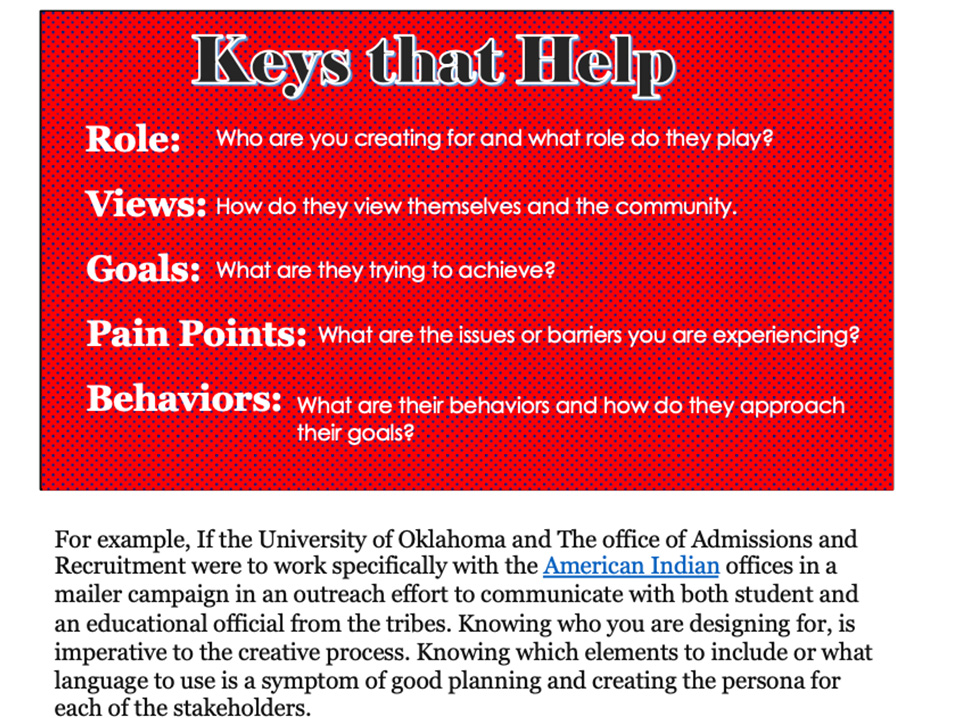
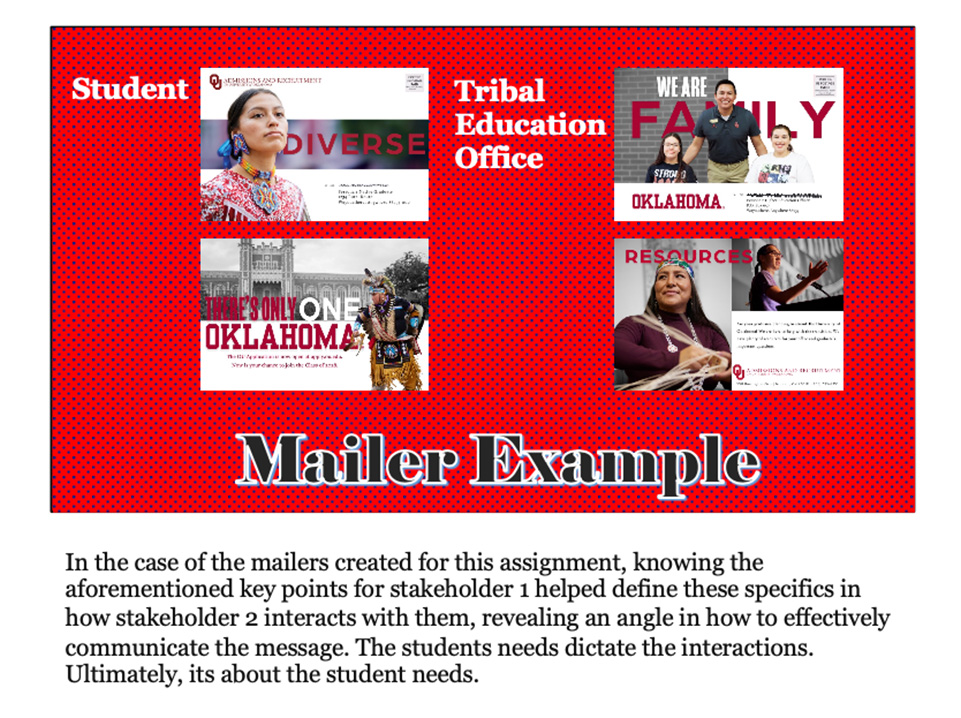
Fortunate for the 21st-century designer, digital publications have added an advantage because of their control over designs and campaigns. Designers need to present ideas that are interactive and achieve the desired goal.
Designer Spotlight (this dude)
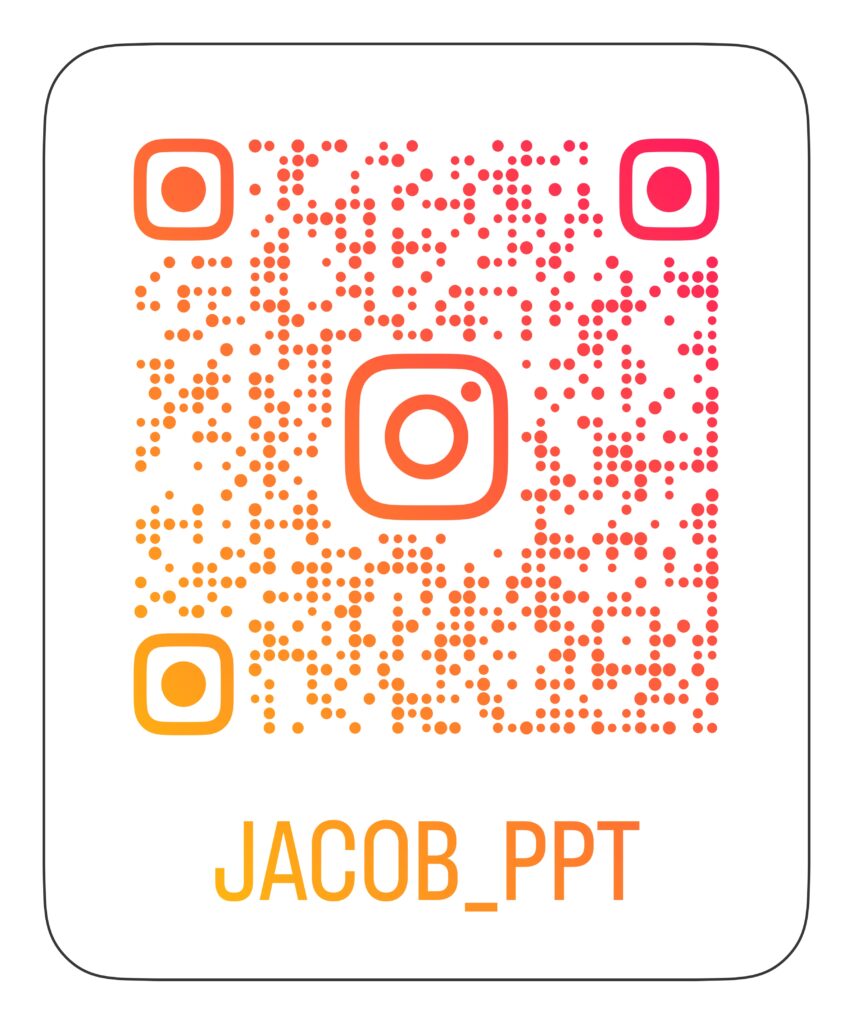
In Microsoft PowerPoint, designers can take full advantage of the notes features for presenters. So handy. I will pass along a great PowerPoint master. Jacob is doing some fantastic things with PowerPoint—Jedi-like tricks to take your designs to the next level. While the videos move quickly, he briefly explains how the trick works. His content is usable content, for sure.
Conclusion
Requiring a printing press or company to print your collateral costs money, and there is no guarantee the piece you create and send out will ever cross the eyes of your intended target. With digital publications, the chances of a glance rewarding your hard work or a reader taking action are more achievable than ever.