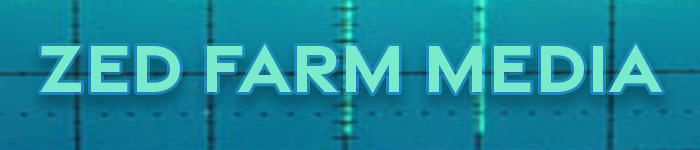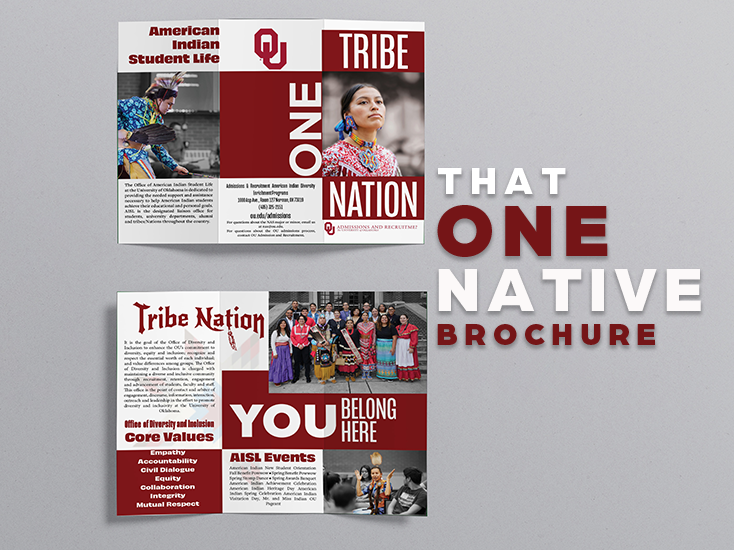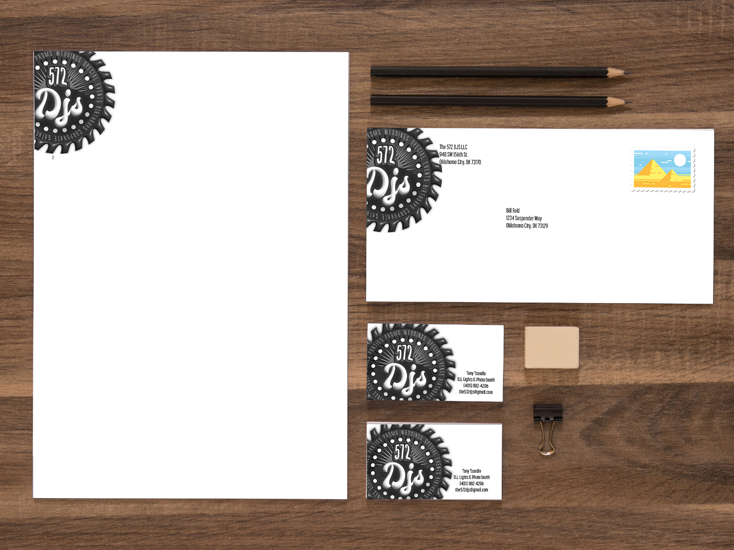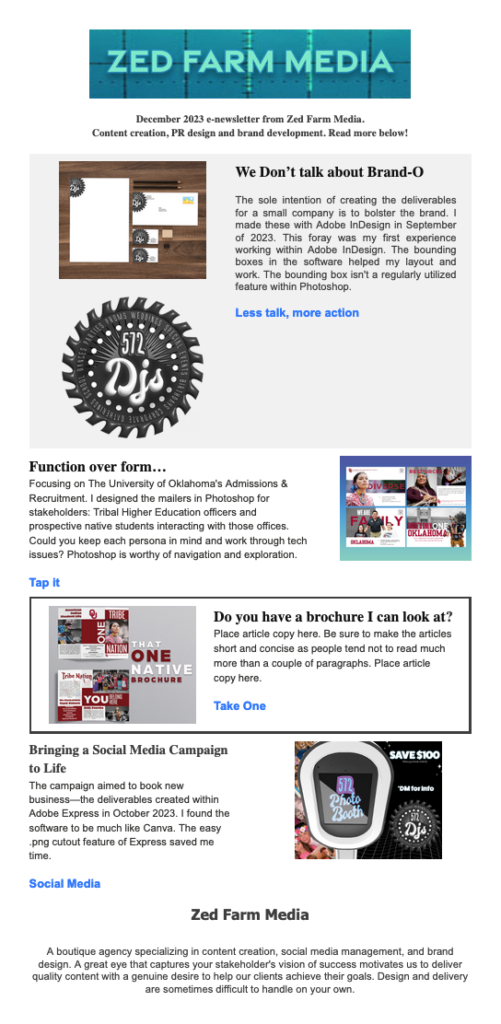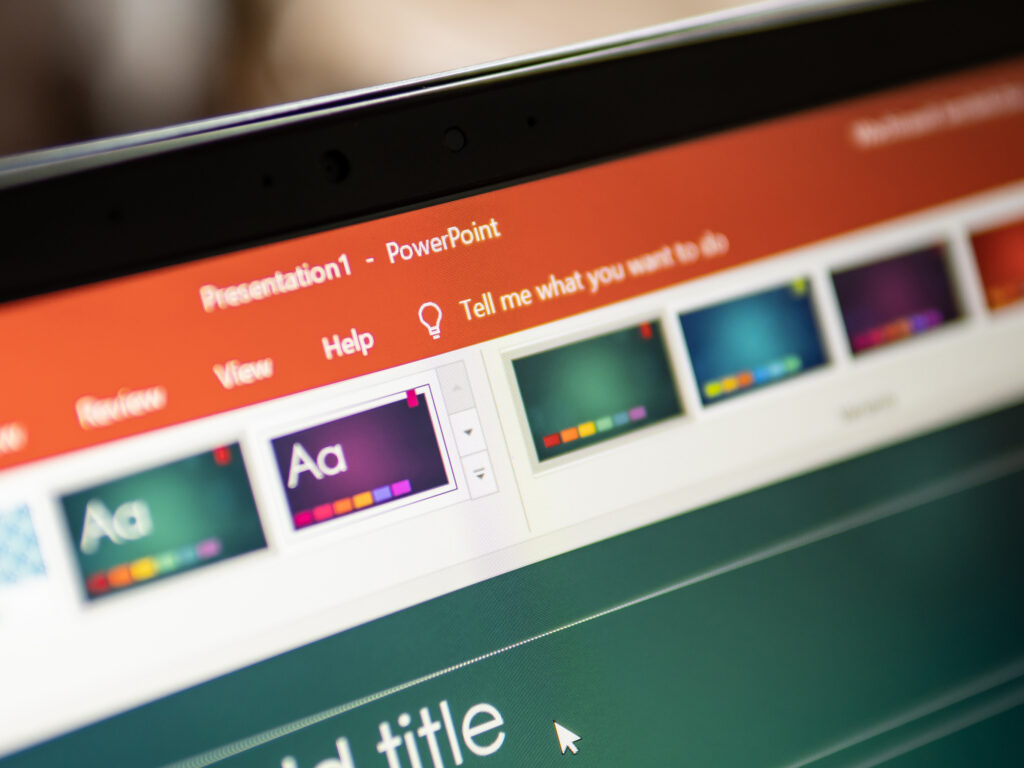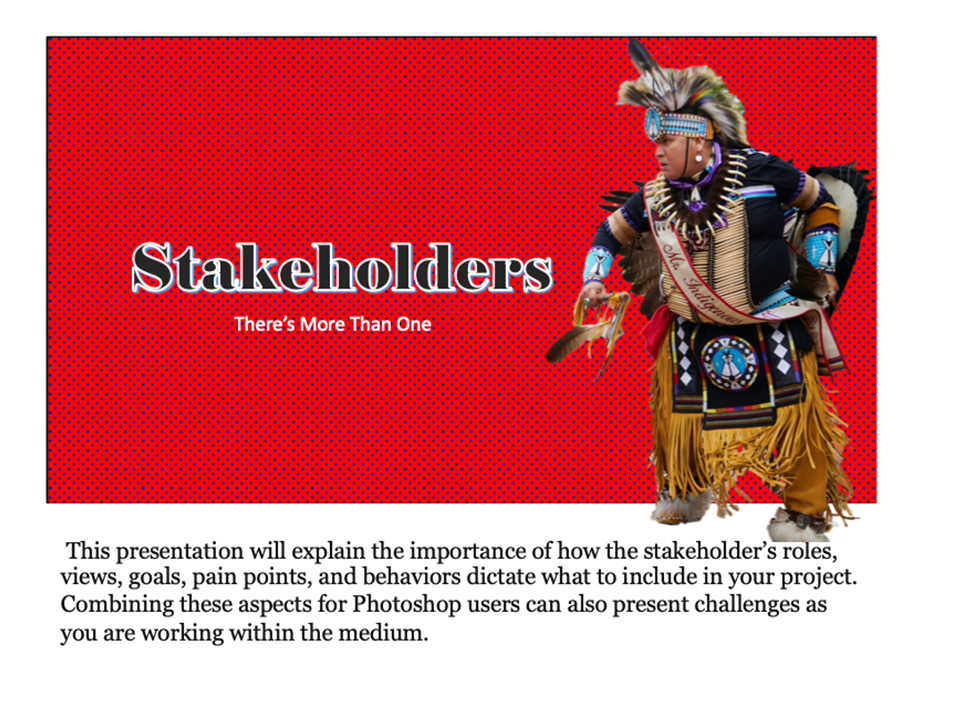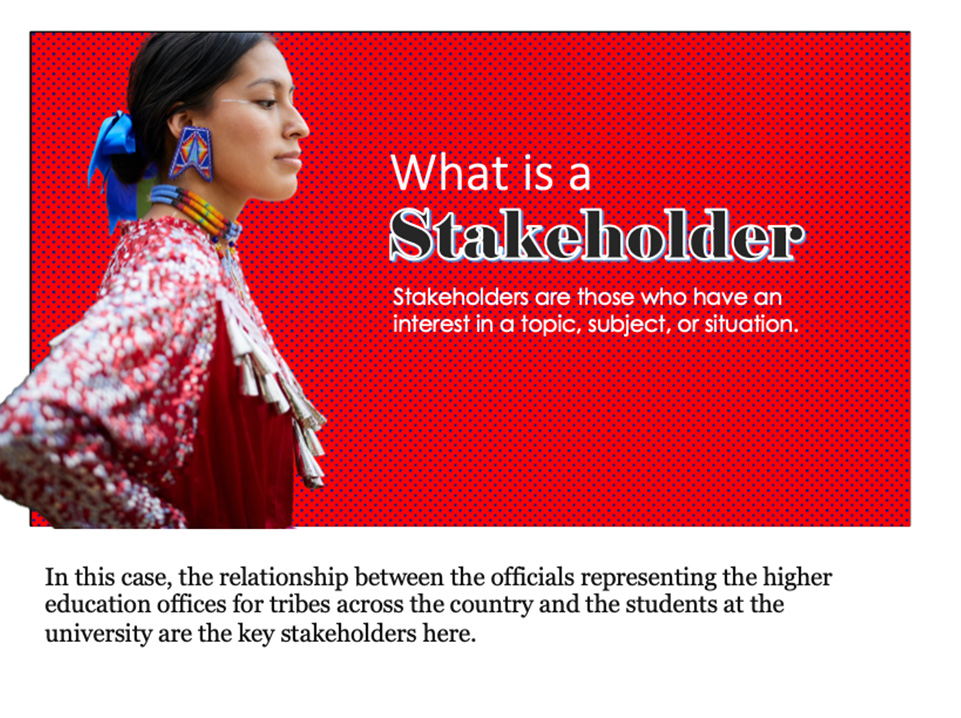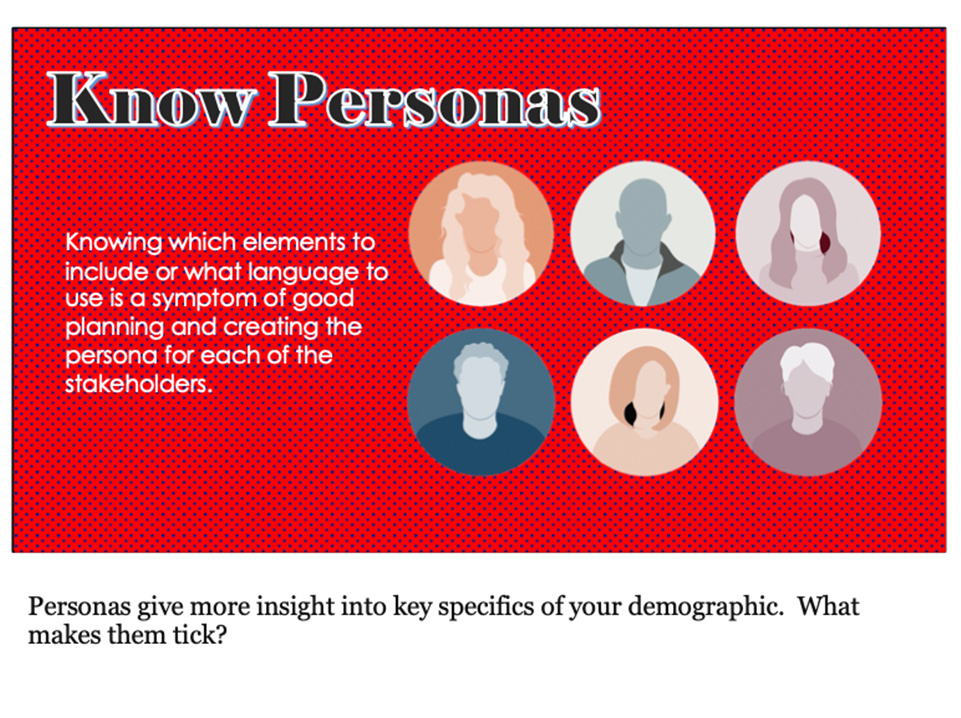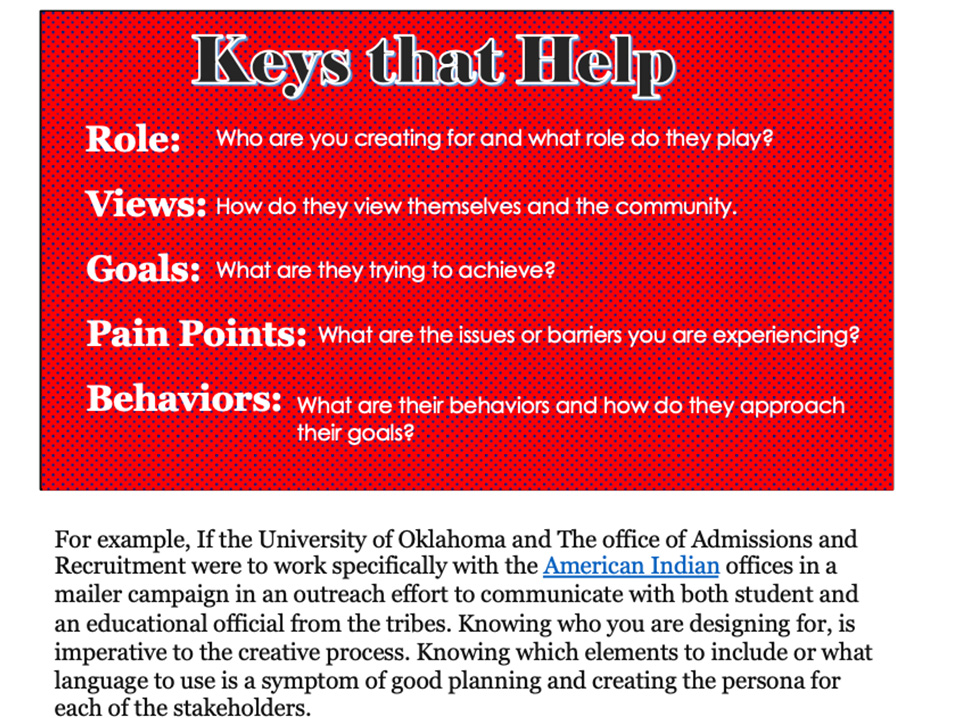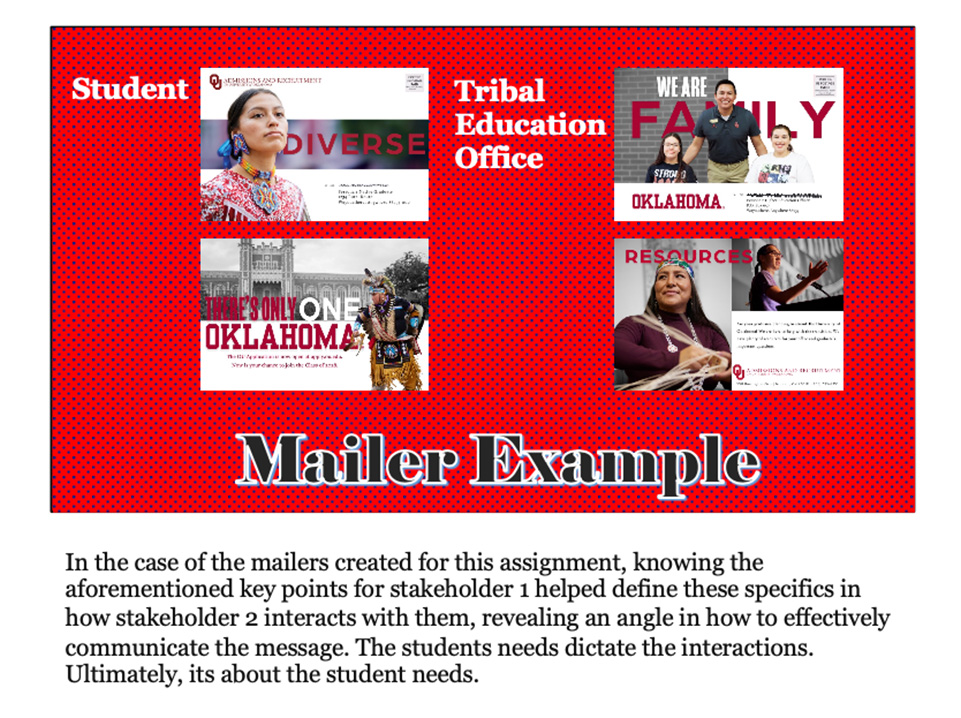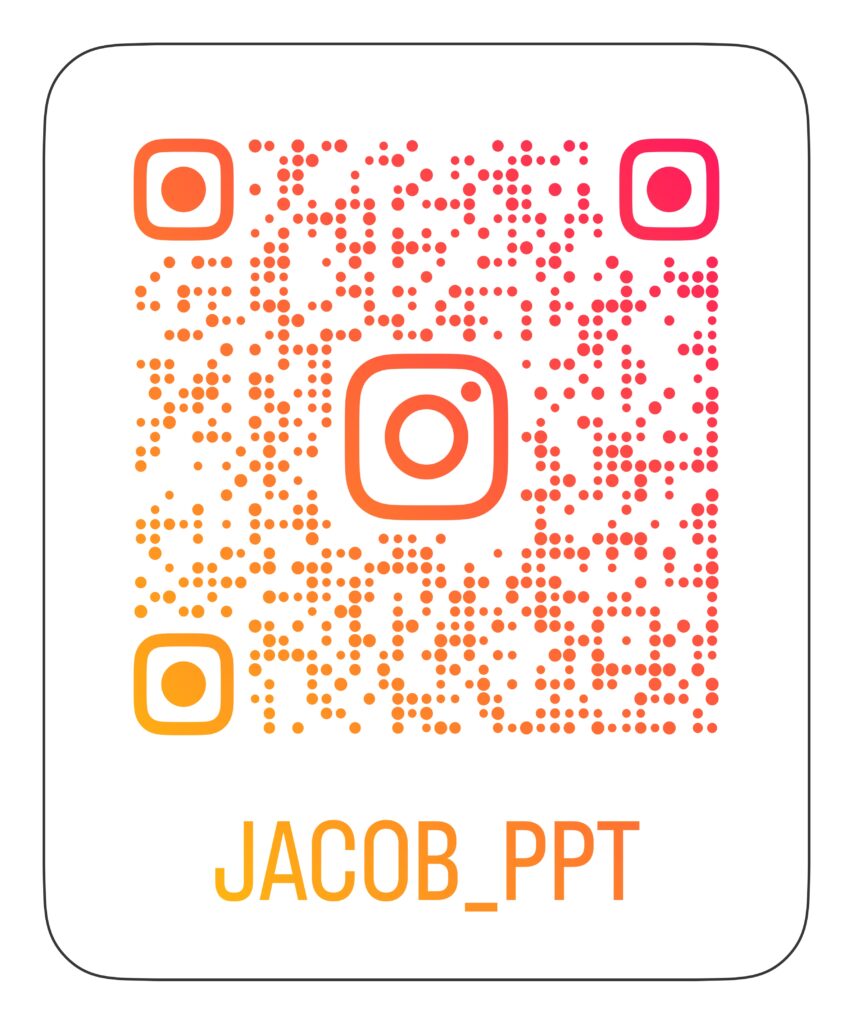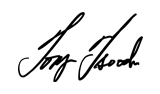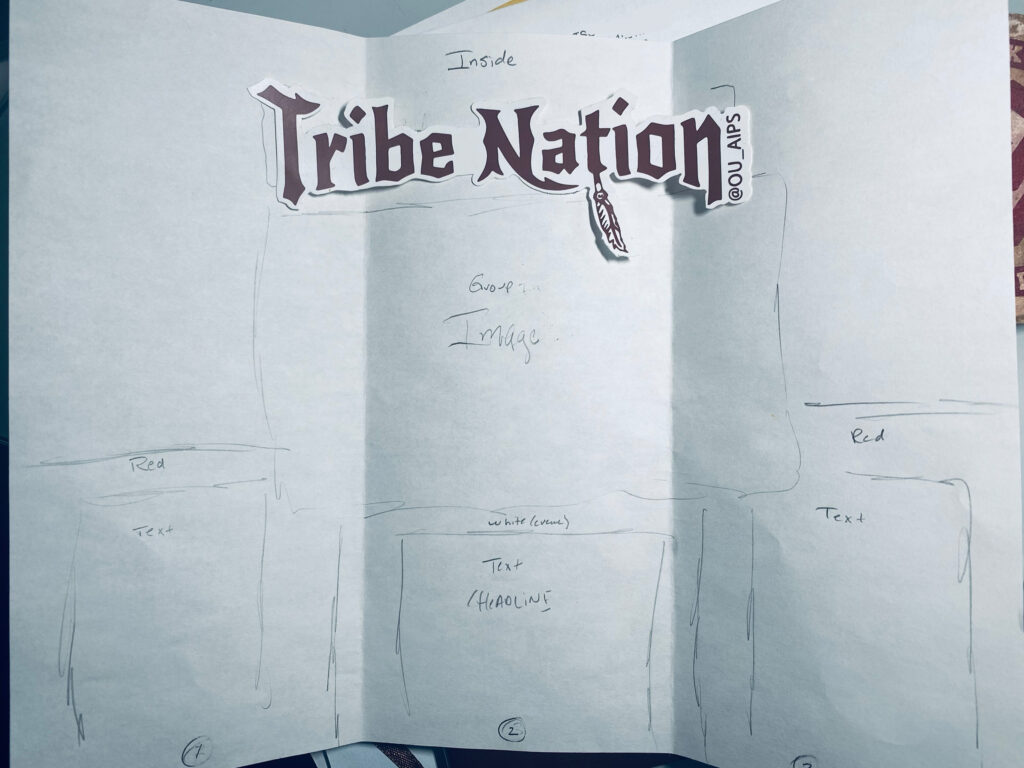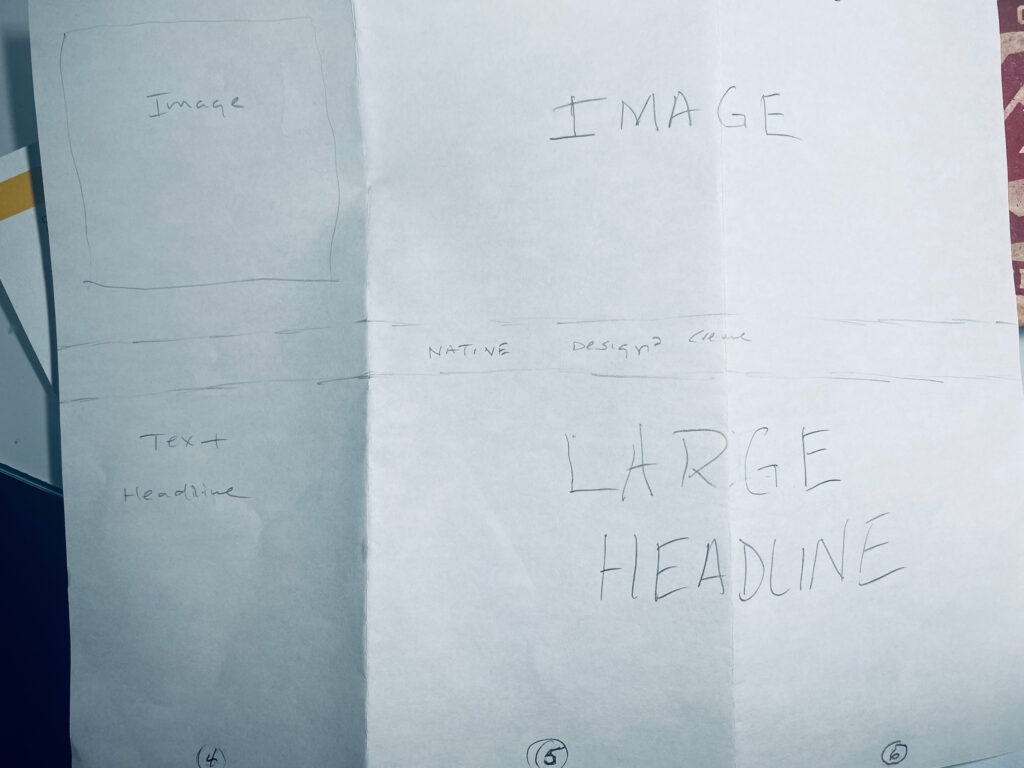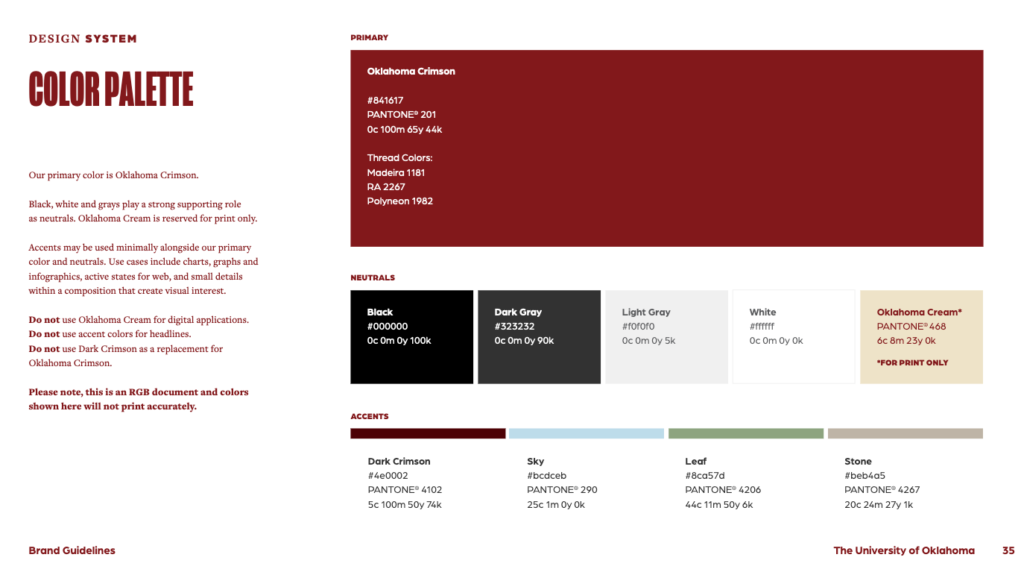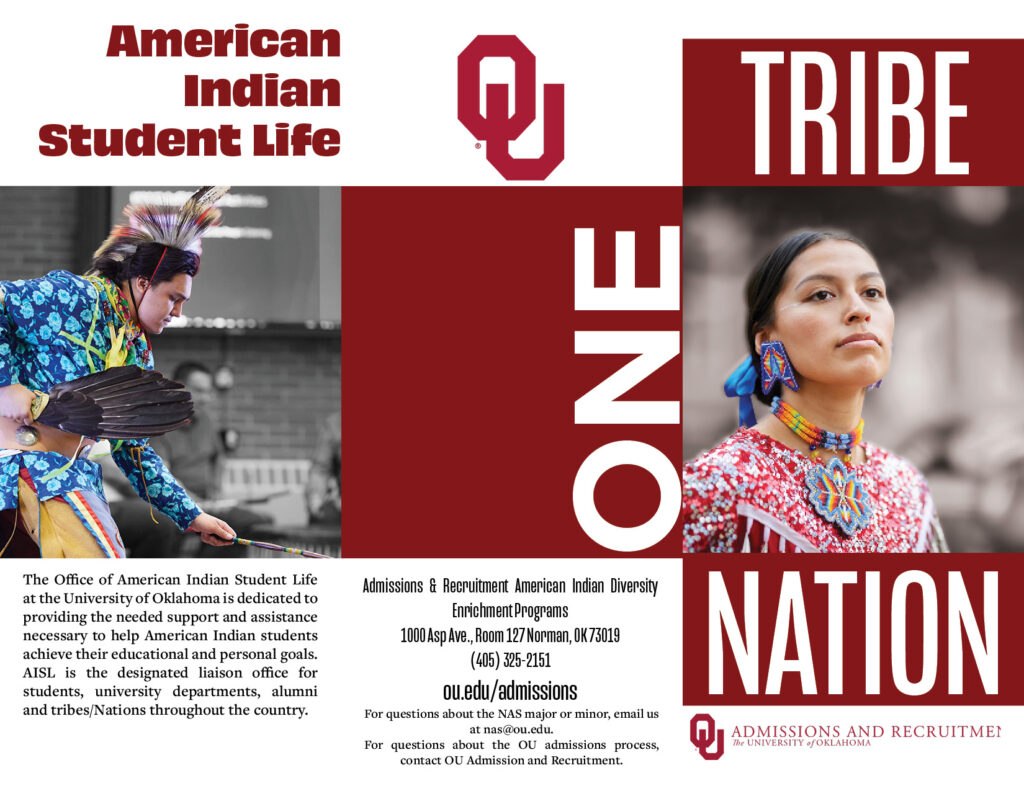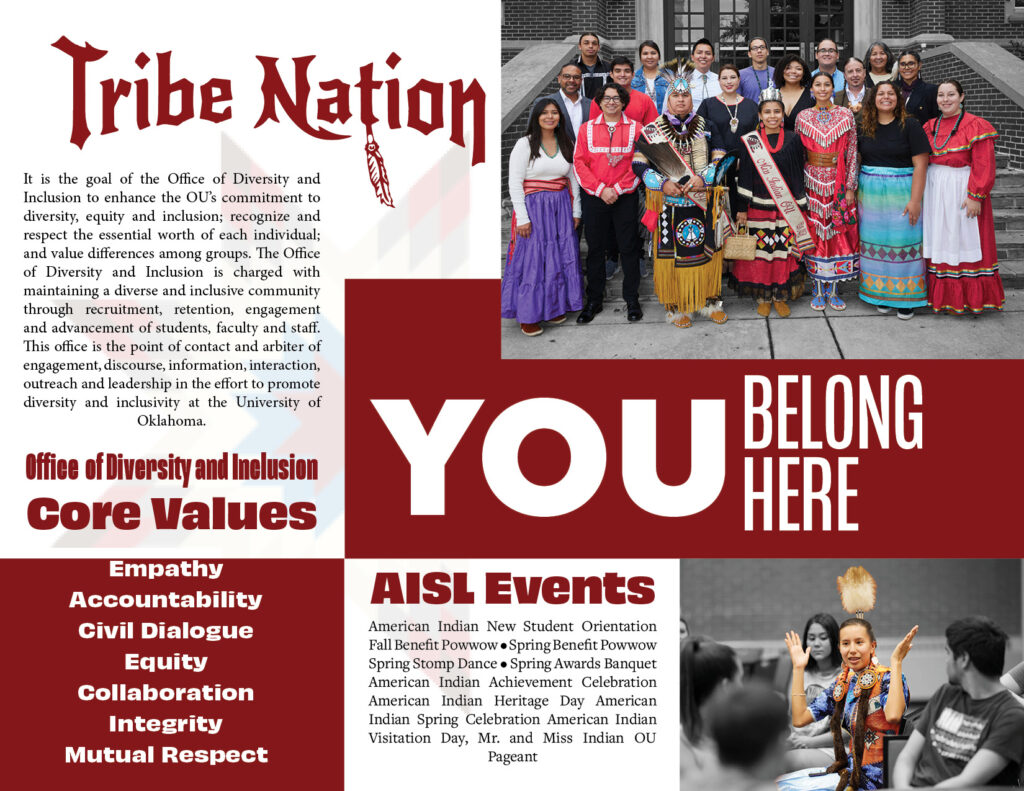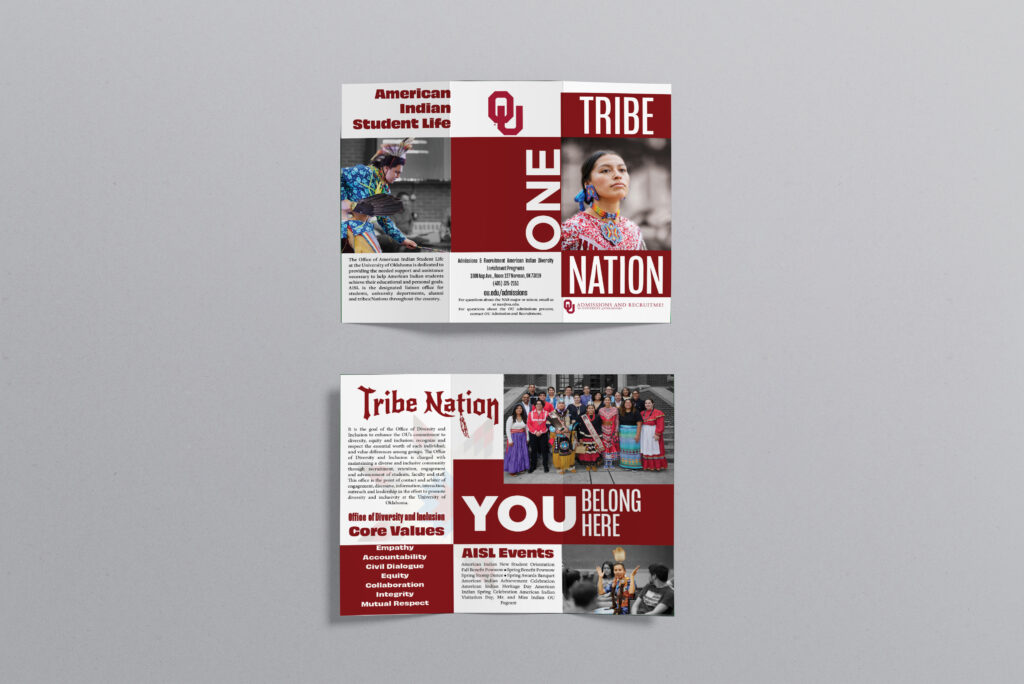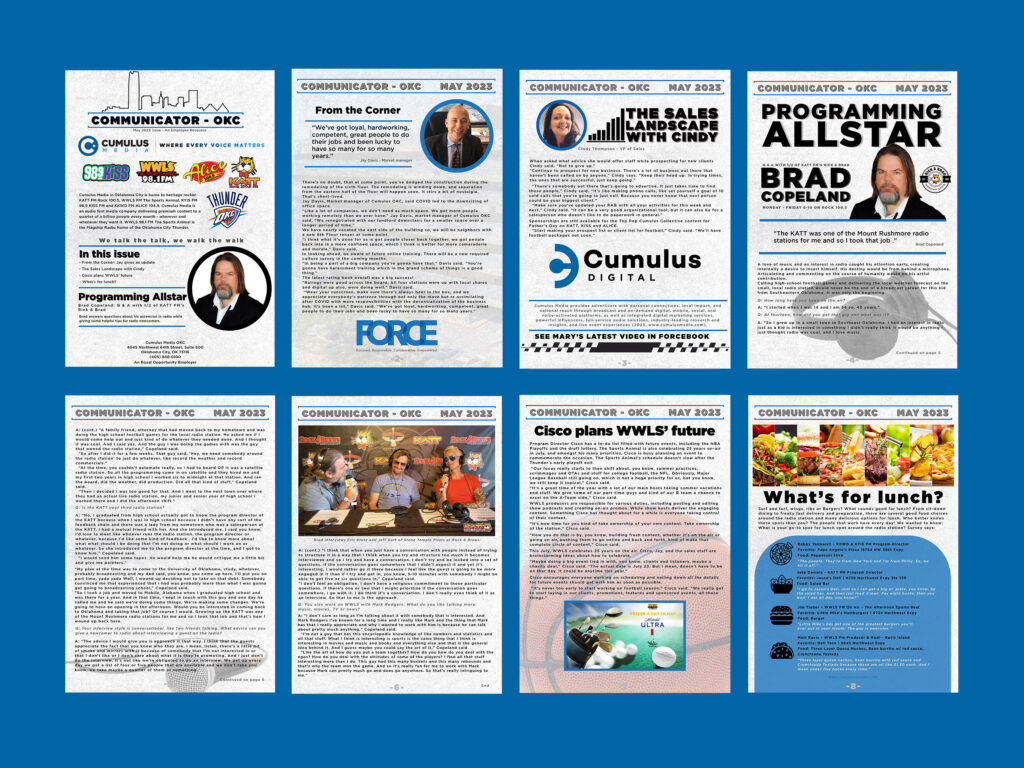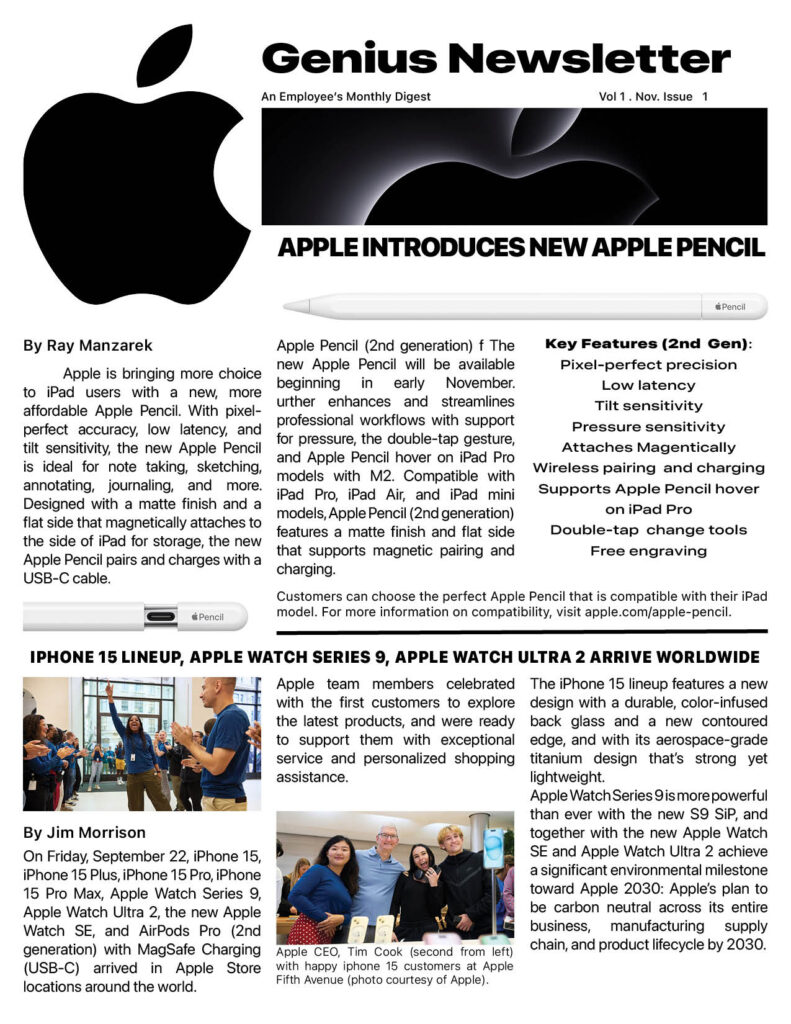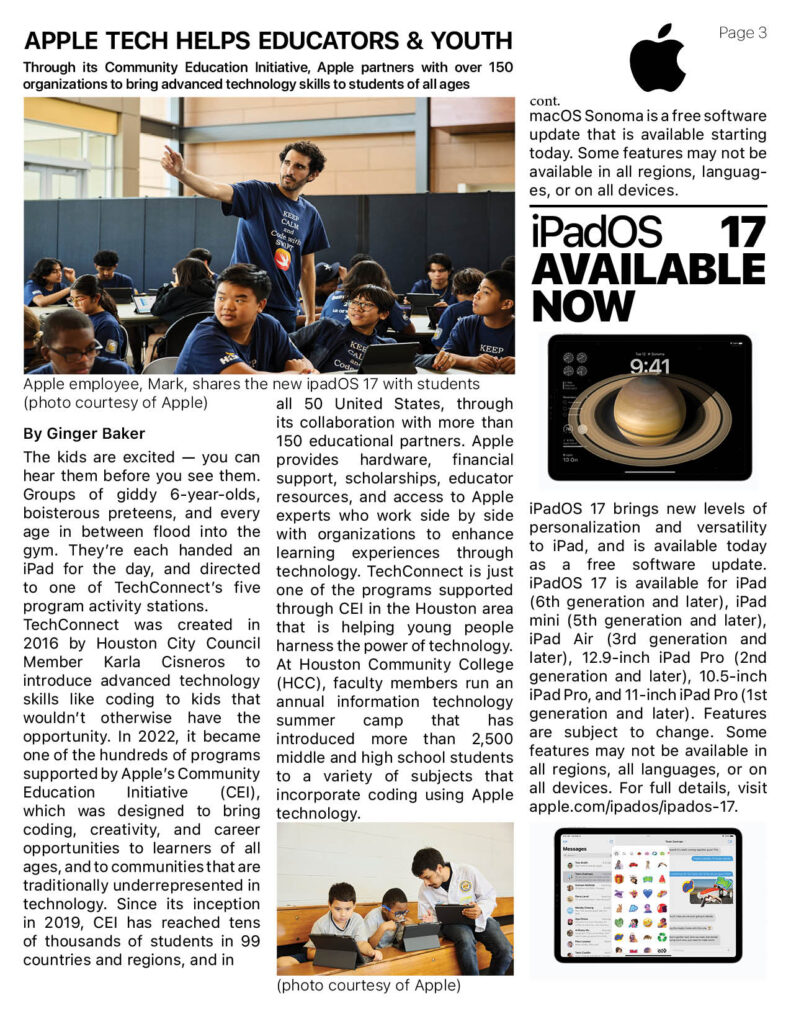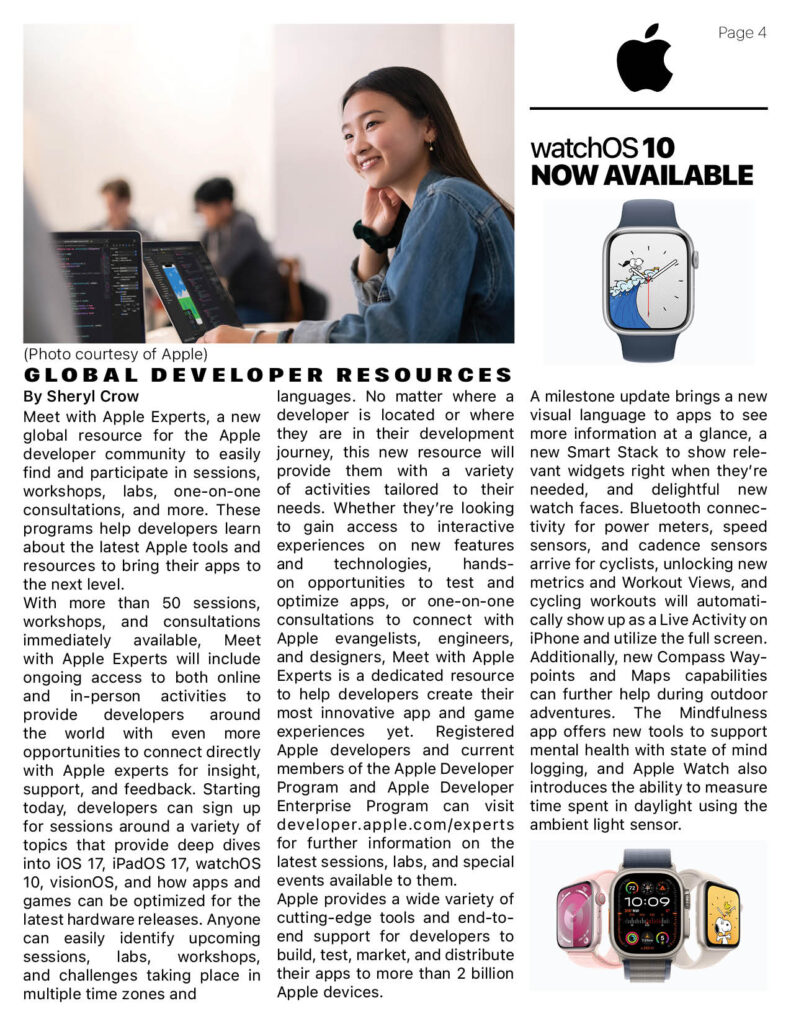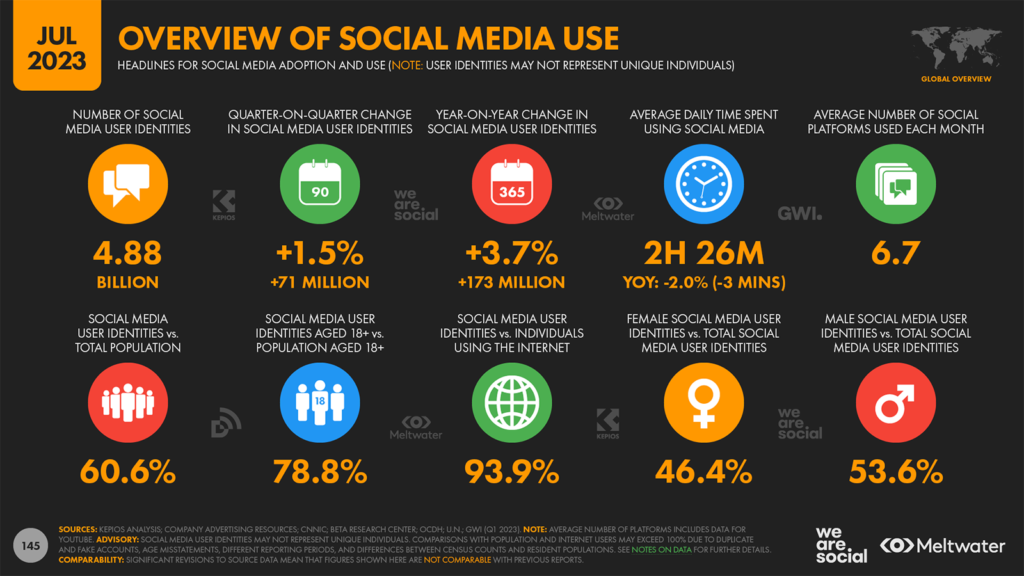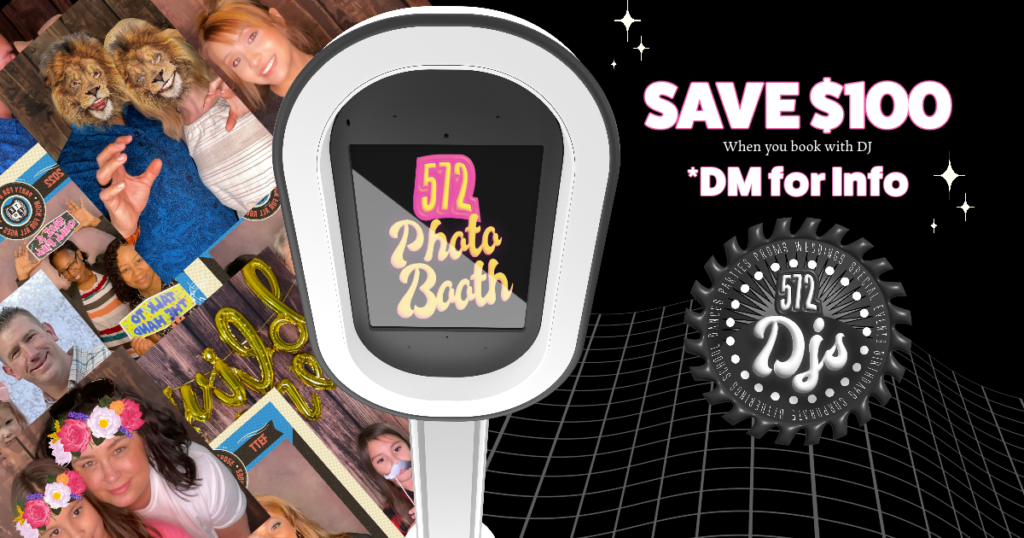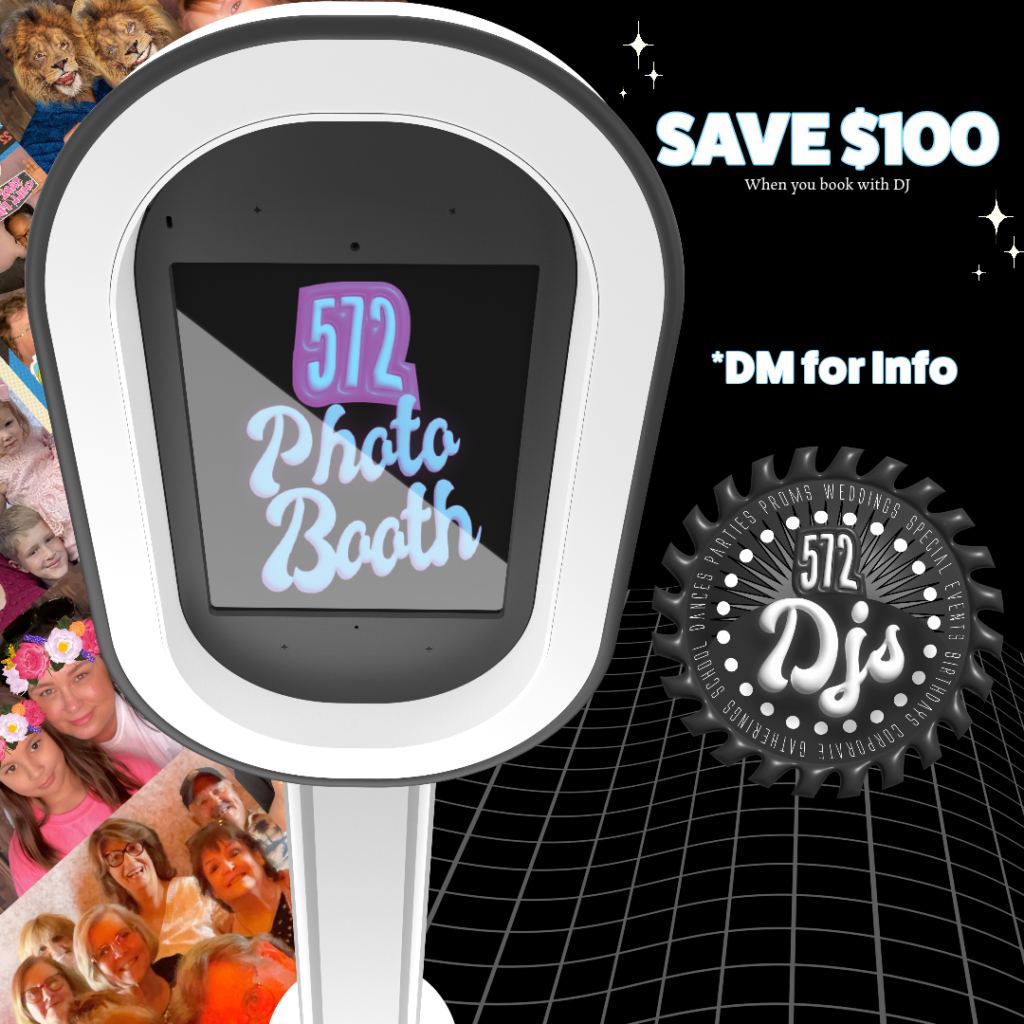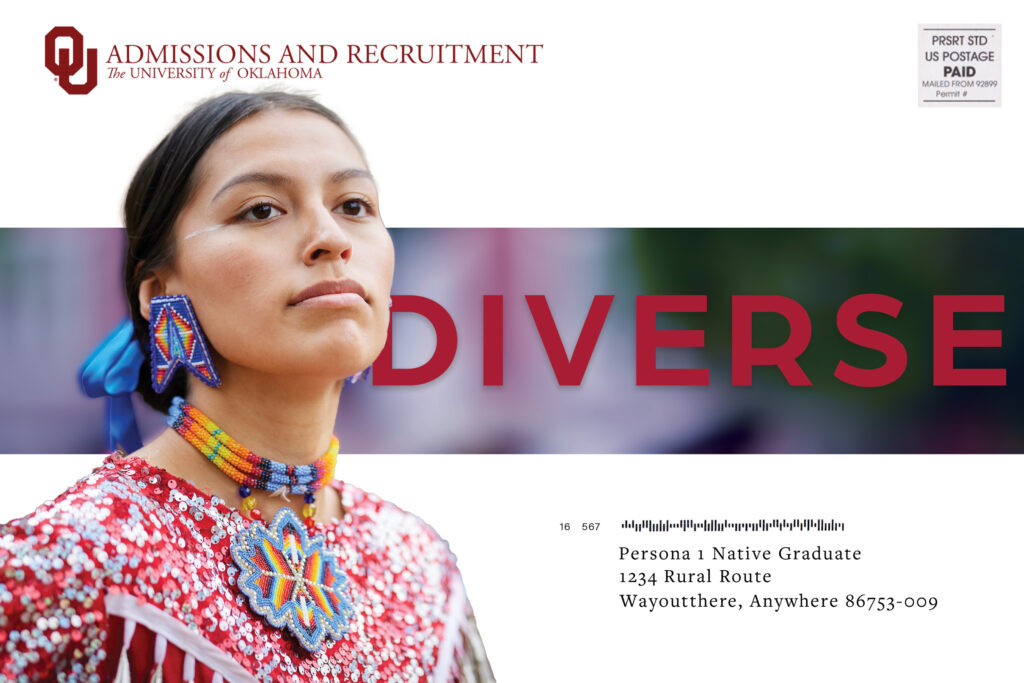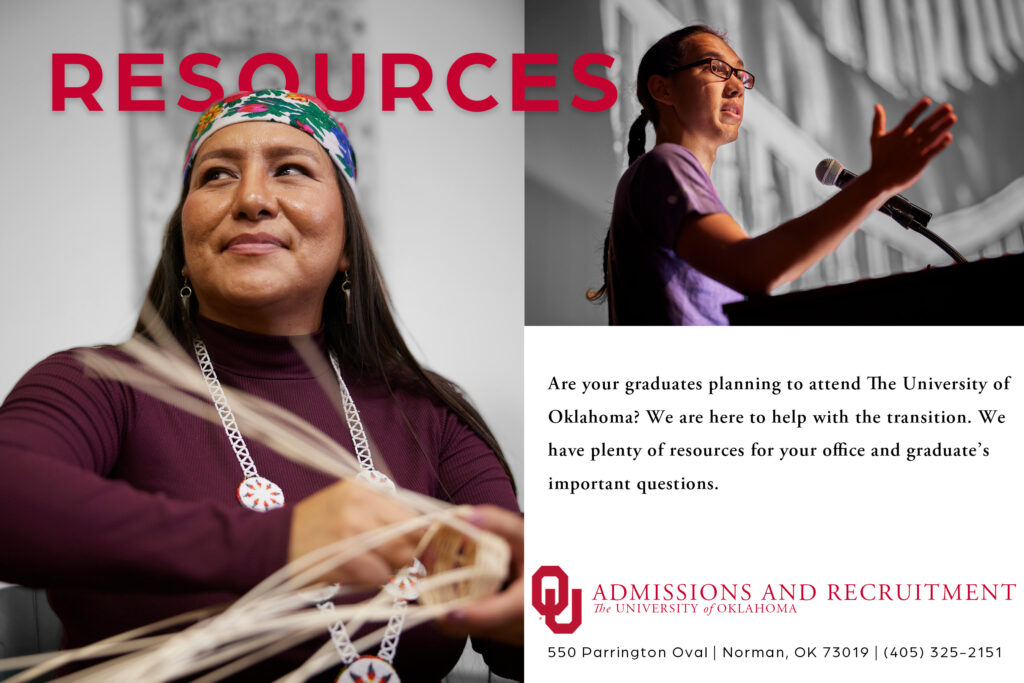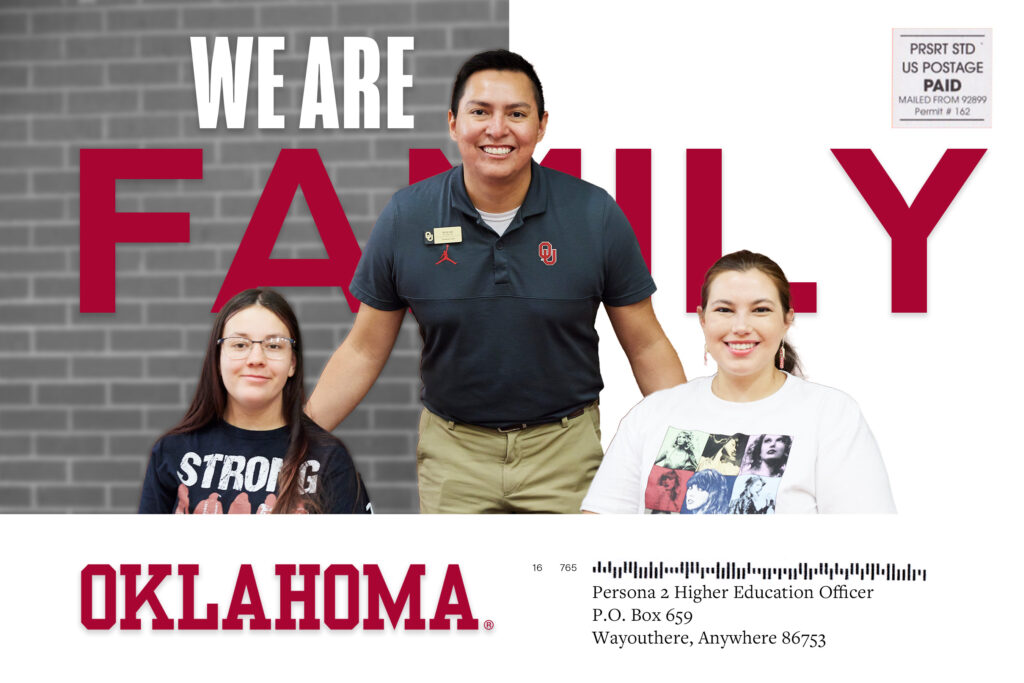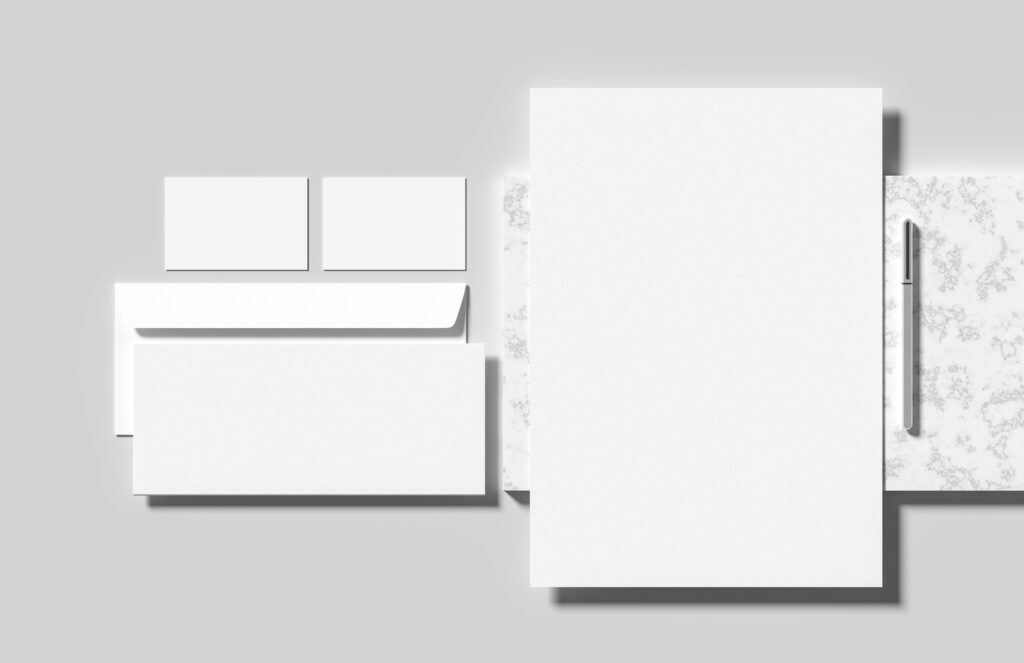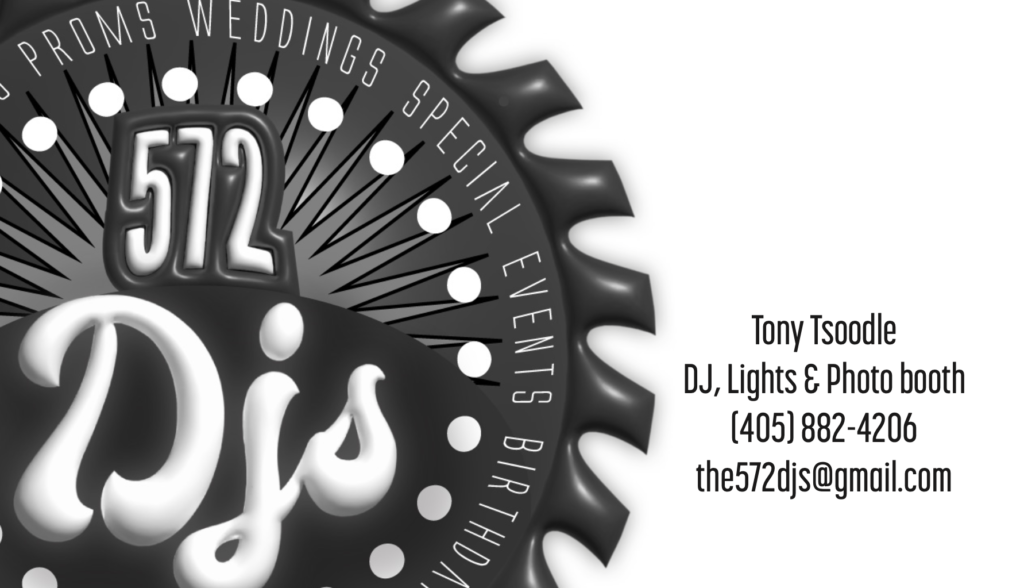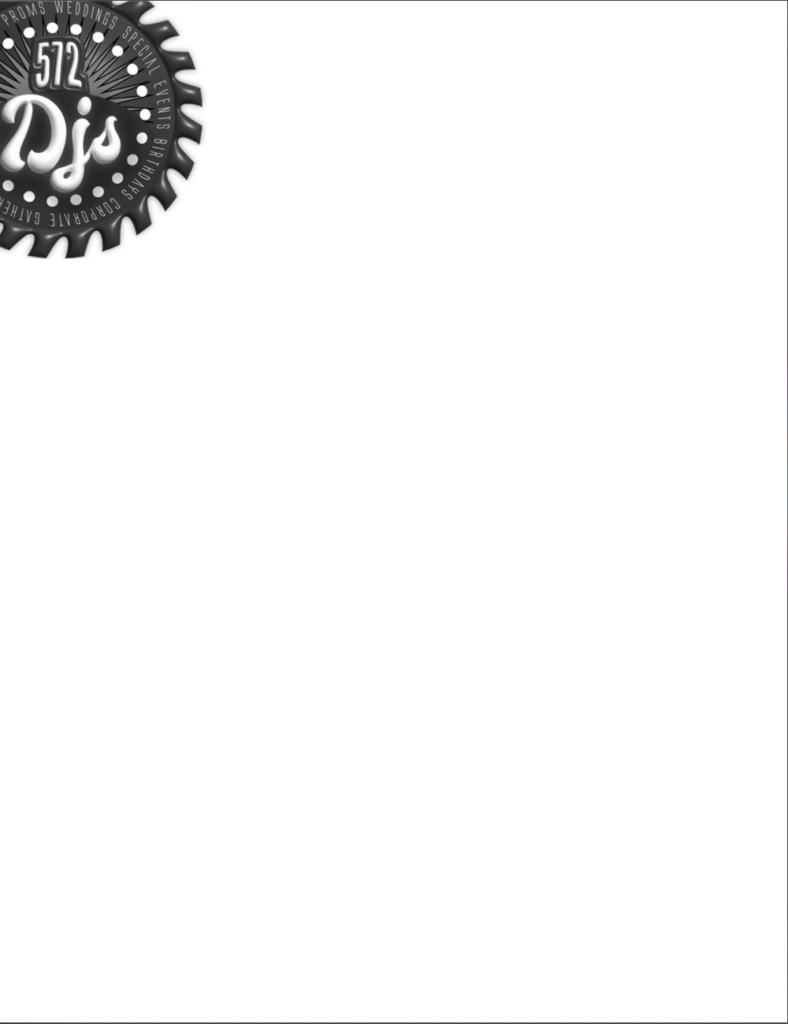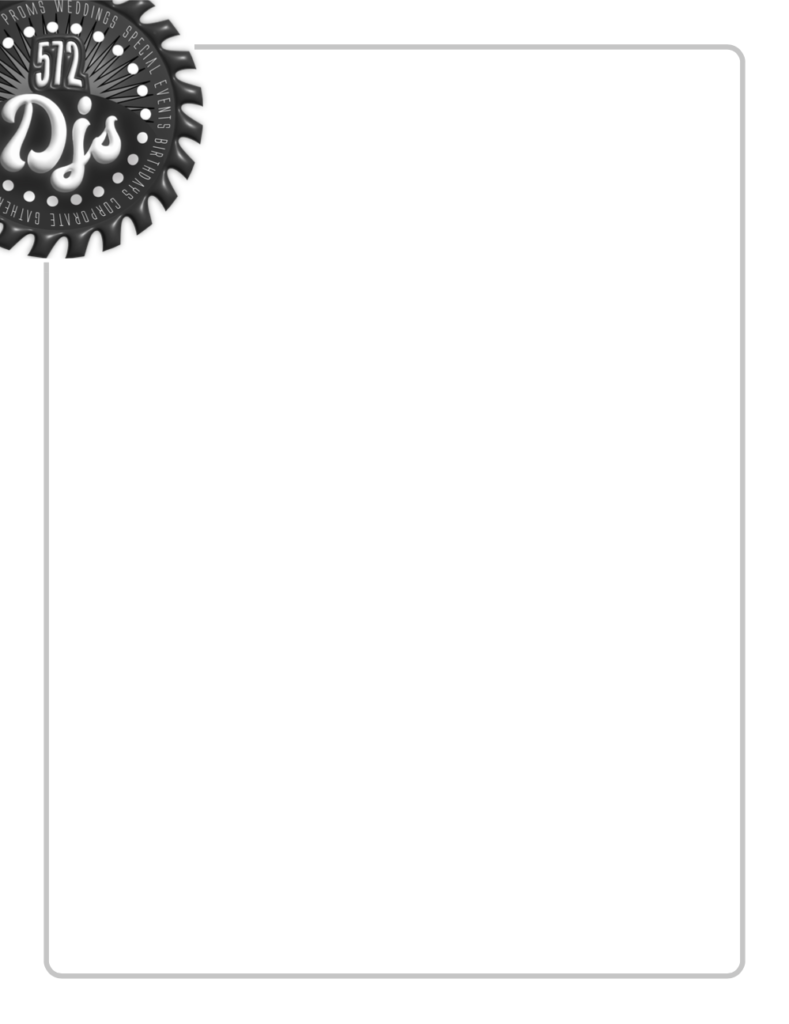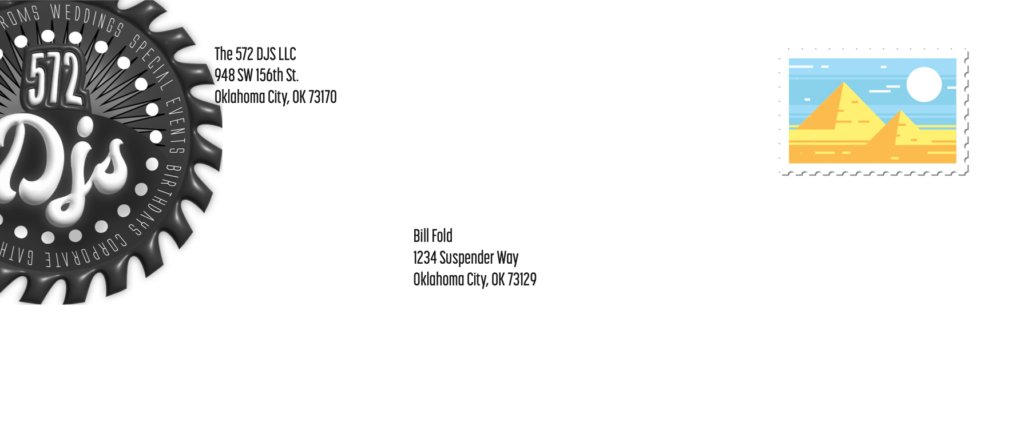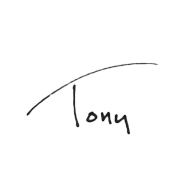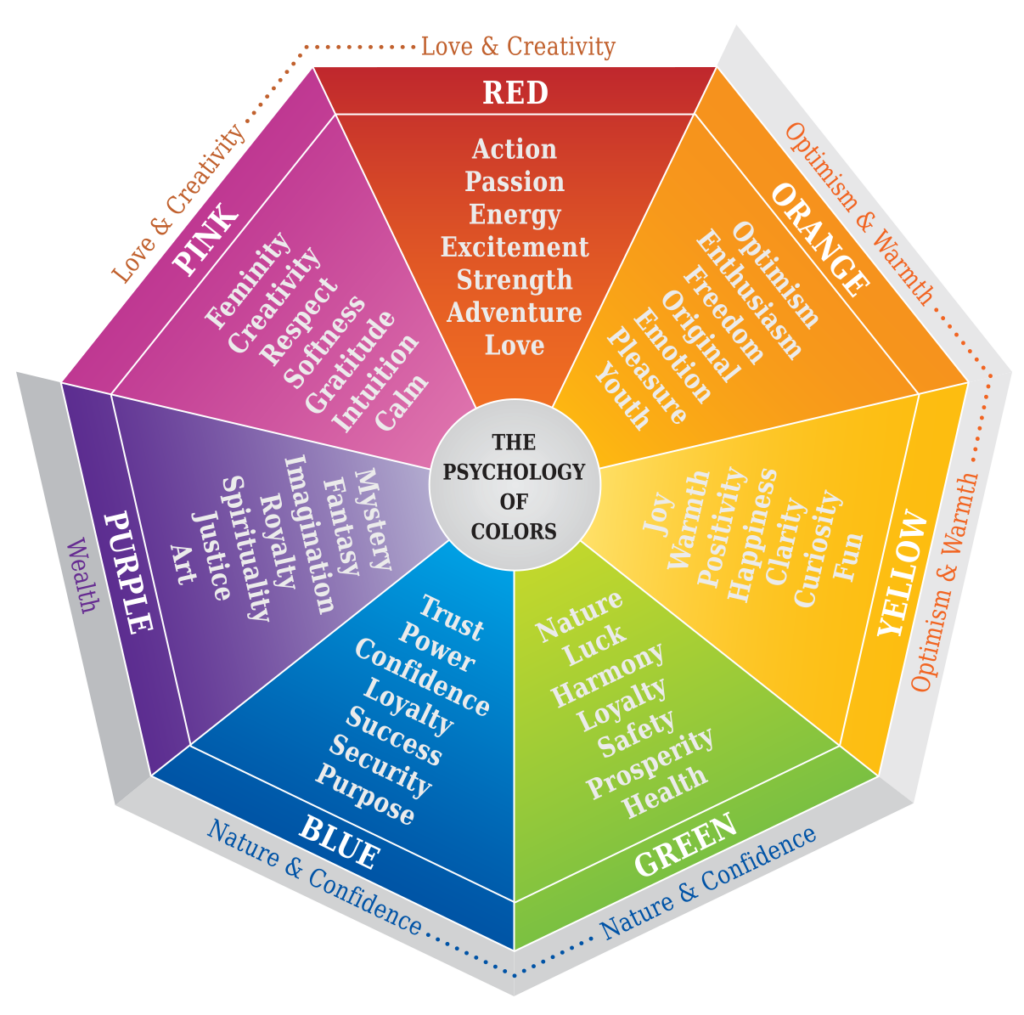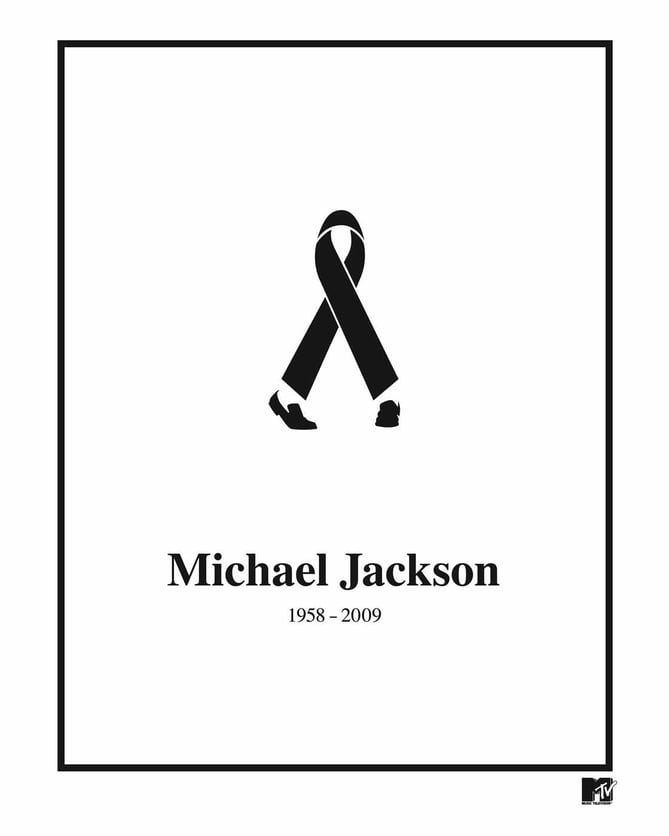What is it we perceive as visually pleasing? How do those elements form to create a message that creates an action? It’s really open to interpretation.

Dragon_Fly
While design and art are subjective, incorporating a semblance of structure and continuity is essential to recognize. Basic design elements will help a design flow and make translating a message more accessible. That’s ultimately the solution—a visually appealing image with a strong message encouraging action.
Design Elements
Design is everywhere. From the design of the bricks of a building to the look of a mailer, you might have received in the mail today. The design attracts or entices you to read it. They are the proverbial building blocks of a well-thought-out design. Generations of designers have established standards of design. Guidelines that help guide the messenger to receive the message appropriately. The designer’s job is to harness specific elements for a comfortable and manageable design to streamline the process. Once a designer knows color, typography, symbols, use of space, form-function-message, balance, rhythm, proportion, dominance and unity, the results can be formidable. These elements intertwine with the message to create the campaign.

By Erenai
Stakeholders & Personas
As a PR design professional, marrying your stakeholders and personas to create your campaign is your bread and butter. When you create your design, consider what makes them tick, their interests, likes and dislikes. Ultimately, you are creating for an audience, and the design is as important as the message. Capturing attention will help alleviate your hard work ending up in the trash can with all the others.

Keeping in tradition with PR as a whole, compared with advertising, where there is an exchange of money, PR is a part of earned media. Design is no different. It operates in a free environment to capture an emotion and affect influence. According to Professor Sherry Kast, PR Design and Writing at The University of Oklahoma, “PR Publications provide a free, controlled media designed for publics who share characteristics and interests.”
PR Publications provide a free, controlled media designed for publics who share characteristics and interests
Professor Sherry Kast PR Design & Writing
The University of Oklahoma
Mediums, platforms and consistency
Mediums
There are a multitude of mediums for PR design, such as folded brochures, mailers, e-newsletters, social media campaigns, branded materials, and so on. You’ll want to choose a medium or a combination for your campaign. One isn’t better than the other, but it’s important to choose yours according to the stakeholders and where they are finding their information. The formula for a successful campaign relies on many factors. Planning, acknowledging, and recording those factors is wise and prudent.
Platforms


The importance of the platforms on which these deliverables spawn cannot be understated. The Adobe Suite and Canva are potent platforms for designers. I found that there are many ways to accomplish tasks on these platforms. It’s a preference when performing the processes of the functions.
Consistency
Staying consistent with a brand throughout the design process creates a lasting impact. It is in reasonable design taste to always stay consistent with the brand and is worth protecting it at all costs.
Conclusion
Pr design takes the ideas and basics of public relations and combines them with graphic design. It takes a more scientific approach than a free-form artist, though. I could describe it as tactful artistry. When done well, it prompts the receiver to react or spend money. I think there is no surprise that money is the general basis of why we are creating designs worthy of a campaign. Most designs are persuasive ways to encourage spending dollars. However, it’s important to remember that consistent public relations design encourages earned media and influence.