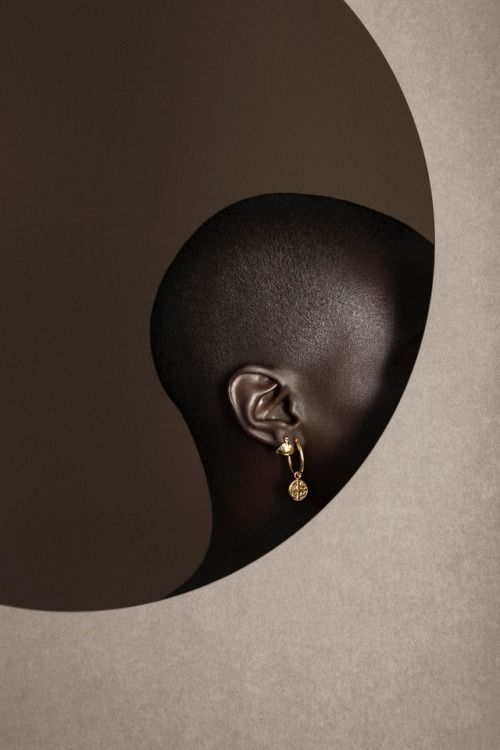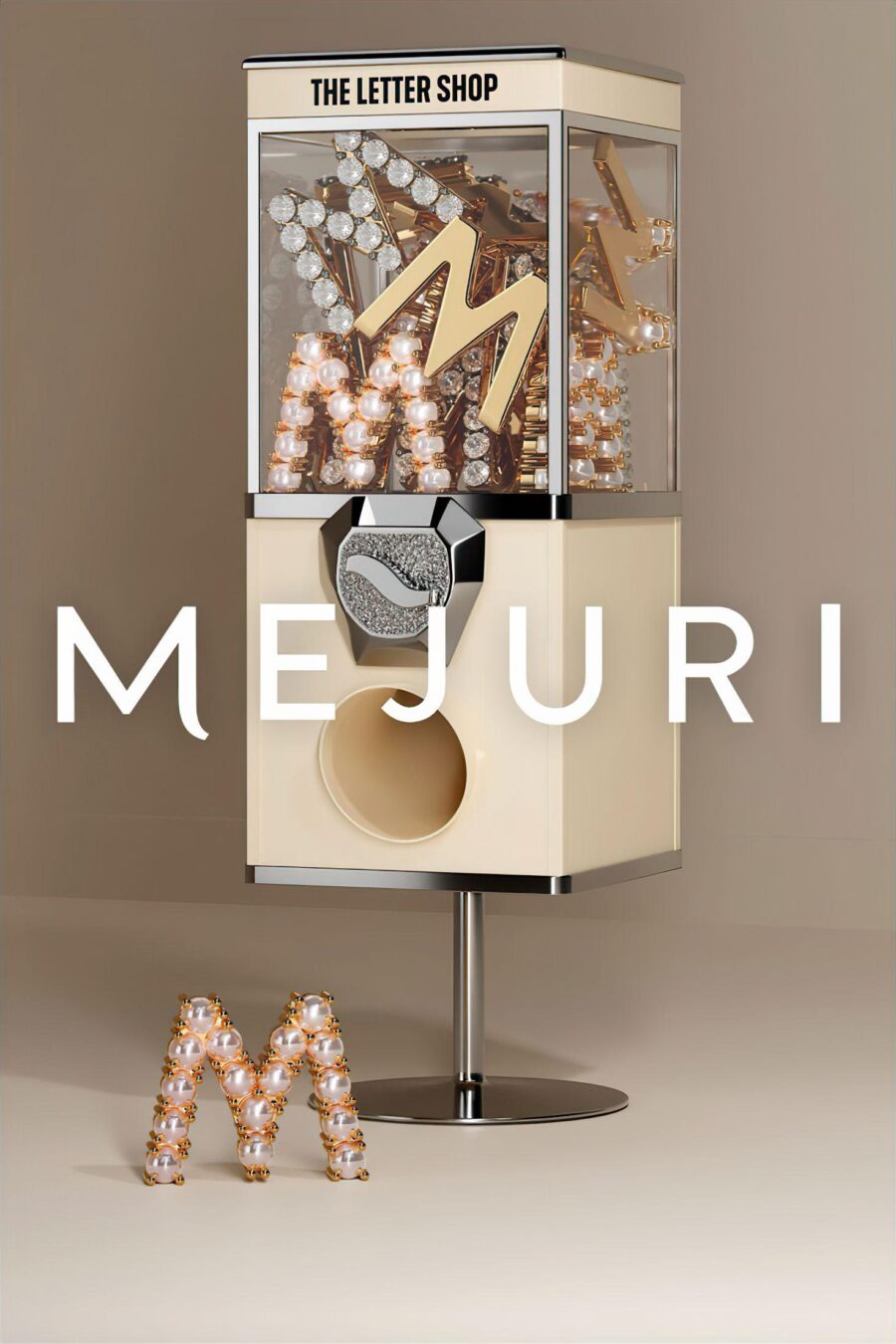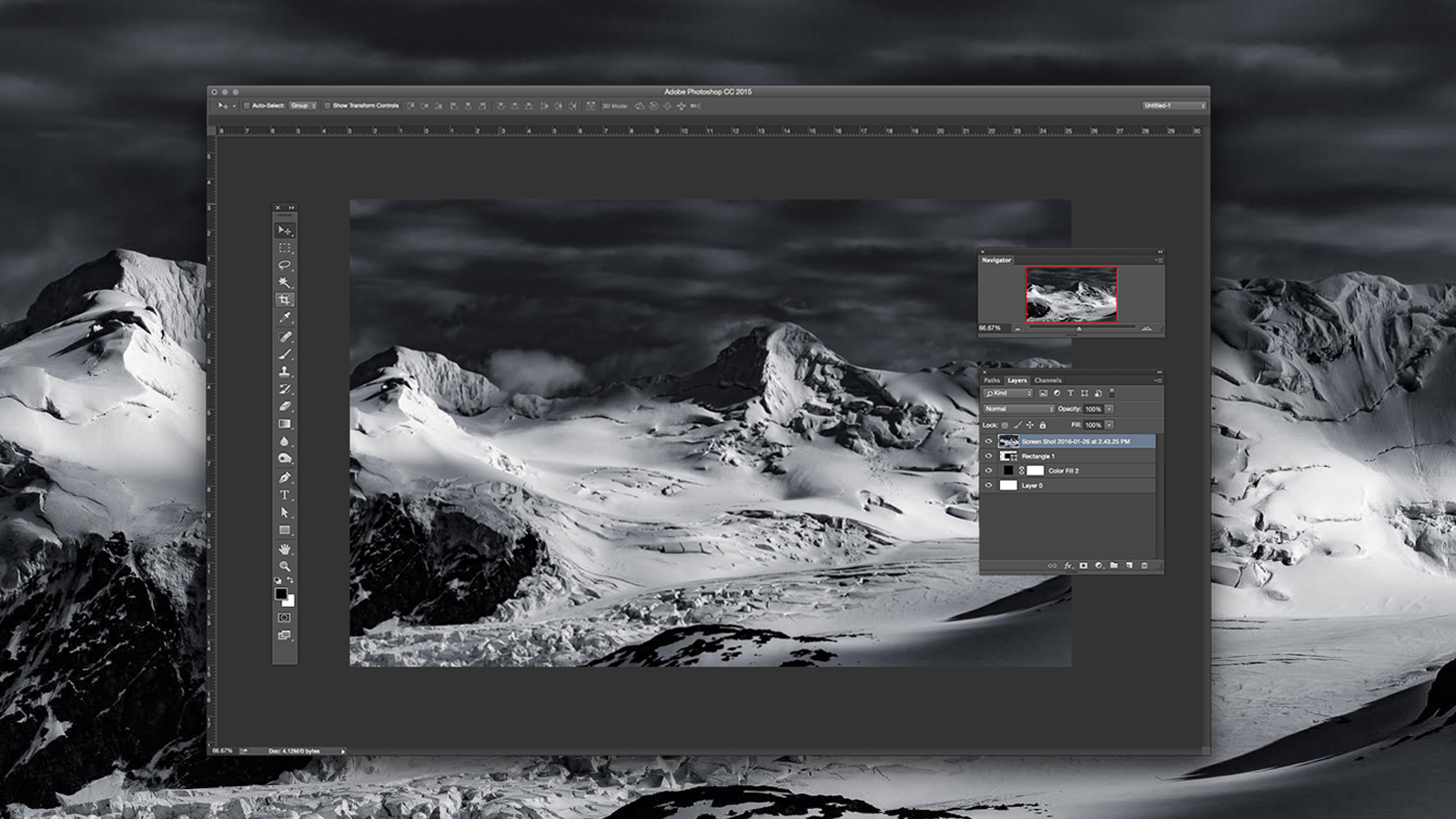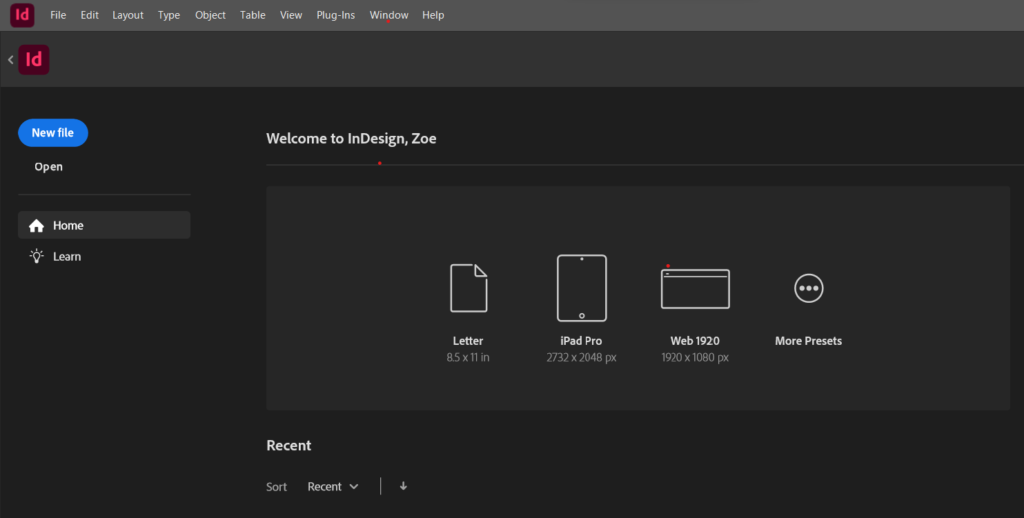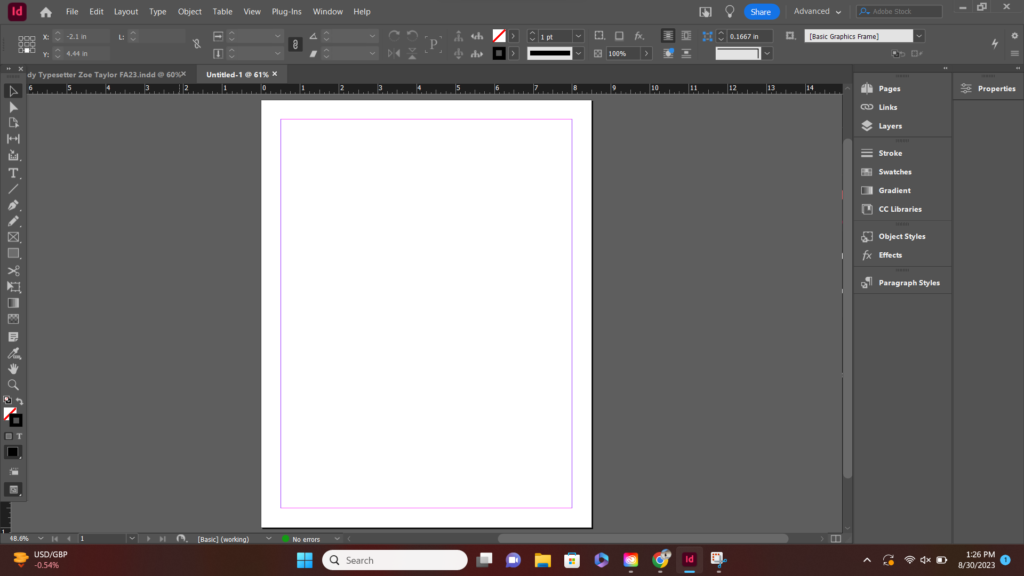Mejuri, a Canadian-based fine jewelry brand, is based on its mission:

The brand’s focus on simplistic, sustainable and timeless pieces is a crucial difference from its competitors. Mejuri understands that fine jewelry is an investment, and they opt to create designs that will always be trendy.
Based on their classic appearance, they also highlight the youthfulness of their pieces by promoting dainty, gold and delicate looks.
While I create a new campaign for Mejuri, come along with me as I show you how I narrowed down my choice of language, images and overall vibe for this project.
Utilzing Visual Langauge
One thing that first caught my eye with the brand is the usage of precise language that focuses on their drive to contribute to sustainability. The brand has a very empowering undertone without the fluff of overly positive messaging.

For example, this is their Pintrest account. The phrase “Fine jewelry for being your damn self” showcases the brand’s philosophy of changing the behavior around fine jewelry and creating an equitable environment for all consumers.
I want to continue this element of authenticity, short and precise language. I think another element of Mejuri is that they let the products speak for themselves by having these short captions, which I want to incorporate into this new campaign.
For the messaging, I want to implement their font that is very bold but not detailed:

This font also supports the idea that the brand doesn’t need the extra fluff, and the central concept is simplicity.
Choosing Images for Visuals
Mejuris most recent campaign, I feel, fits the brand the best. Their recent campaign gave an editorial style and implemented it with a clean, high-contrast look. I plan to incorporate this element.
I want to present my visuals as more image-based to further the idea that Mejuri products speak for themselves and don’t need a long explanation.
In my inspiration board for the images for the campaign, I focused mainly on highlighting their products rather than just being an element of the picture. Some examples of this are:



Connecting Typography & Imagery
For this campaign, I want to utilize these high-contrast images with a focus on the jewelry to allow Mejuris’ core values and ideologies to be expressed. I plan to use a straightforward font with an image that is the main focal point of the visual. I want to make up for the lack of words with how I position my few words. I think wrapping the words around some aspects of the images would be a great way to make this simplistic editorial campaign look a bit more creative and intriguing.
The goal is to highlight the quality, simplicity and luxurious feel of Mejuri products. Making these visuals too busy would take away from that key message.
The Goal, Inspiration, and Vibe of Mejuri’s New Campaign
MEJURI
We are on a mission to redefine luxury.
As I’ve touched on several times, the elements presented before all contribute to enhancing the core ideas of Mejuri. Overall, we want to return to that mission: “We are on a mission to redefine luxury.”
Mejuris products are pieces of fine jewelry for everyday use. So, for my inspiration, I drew from a set of images that I feel represent all stages of life but still have a trendy, editorial and simple appeal.


We want to highlight visual elements: clean lines and textures, high contrast, negative spaces and pops of color.
To see more inspiration I drew for this campaign, visit my Pinterest board for this project!