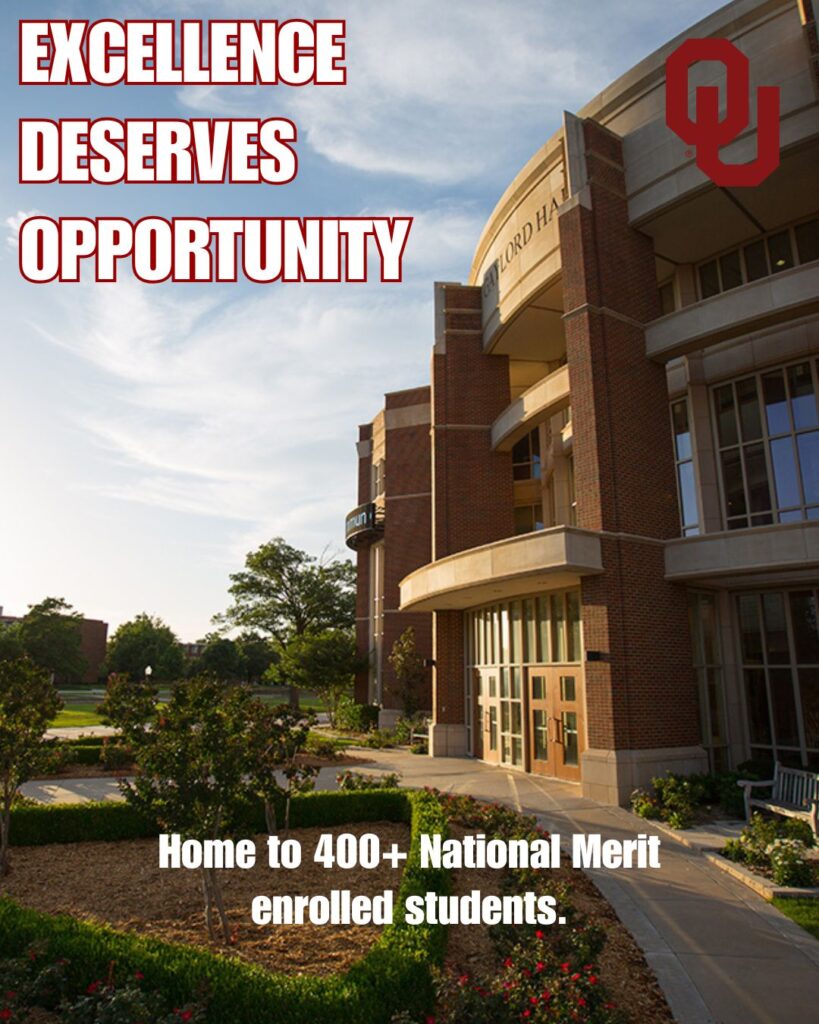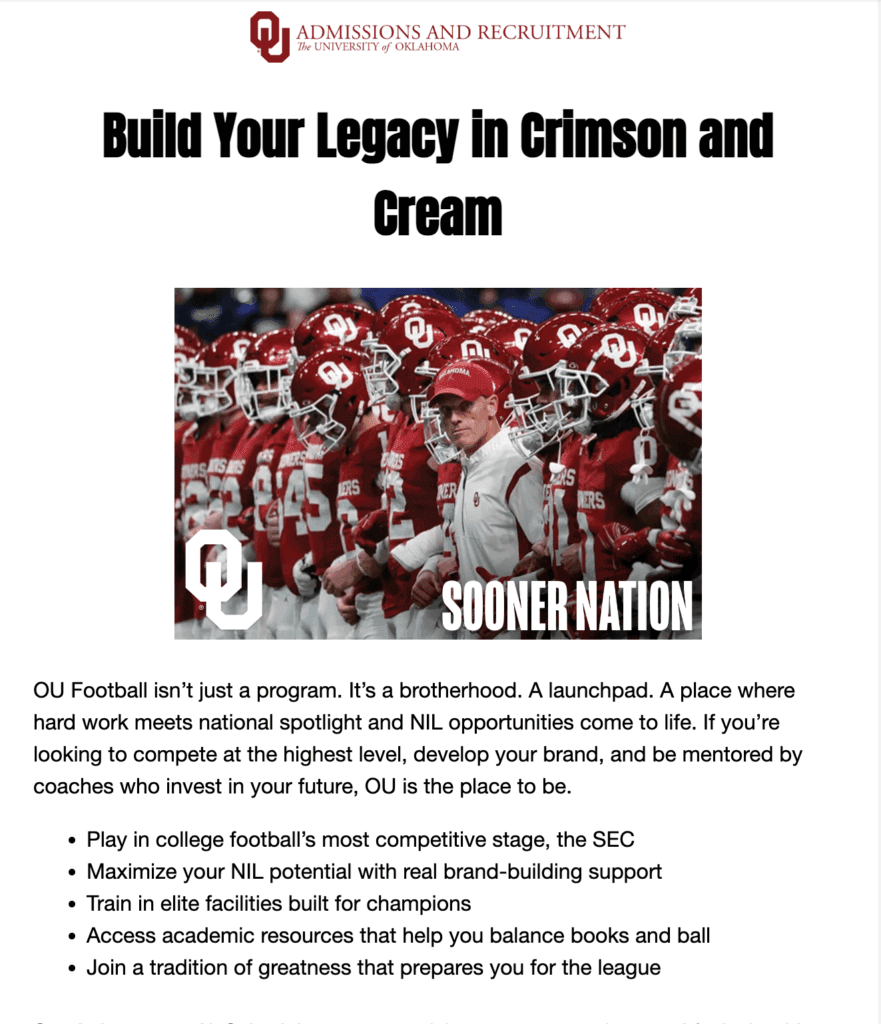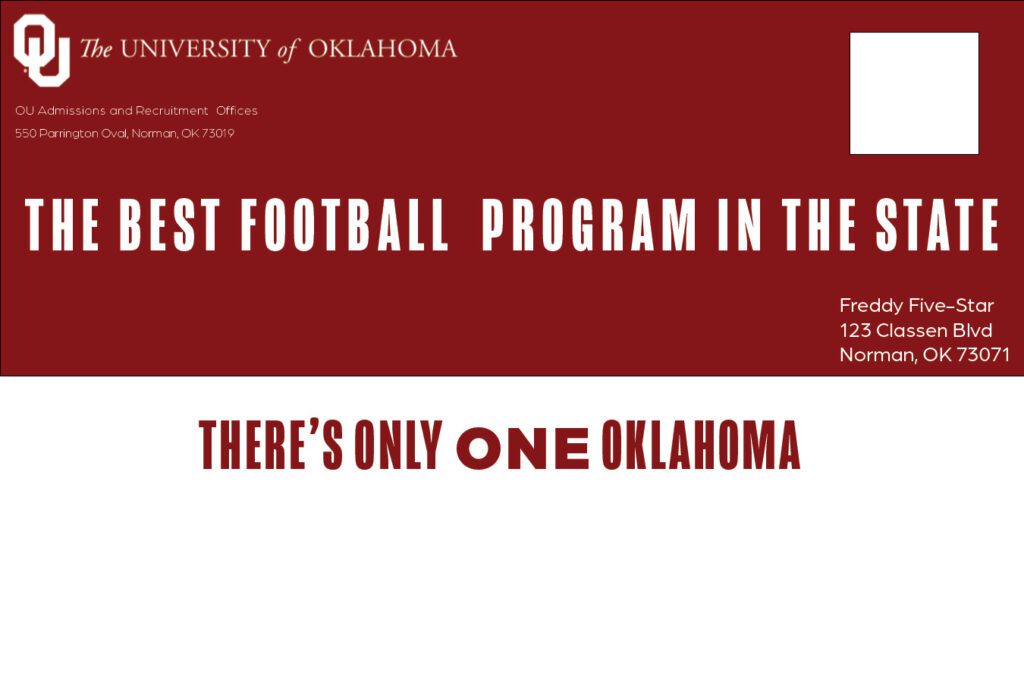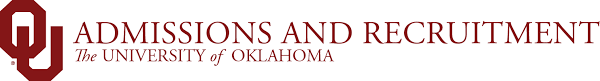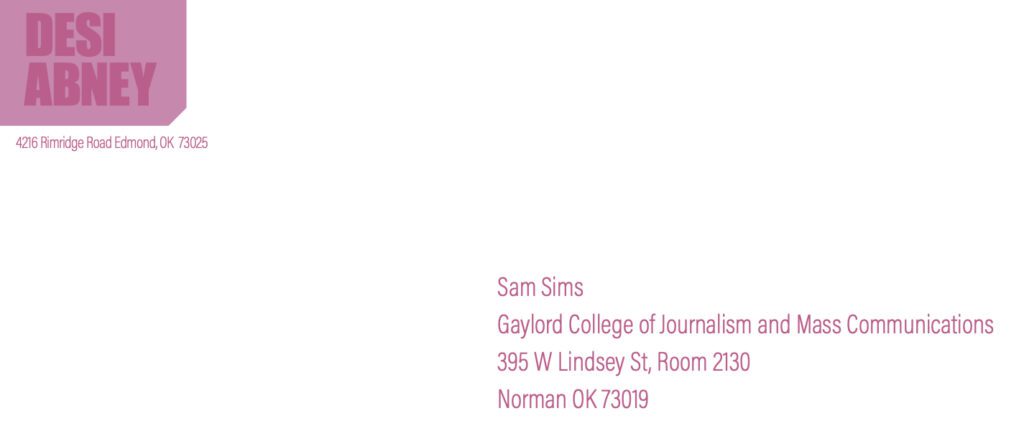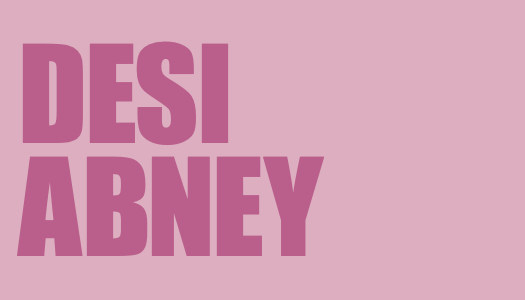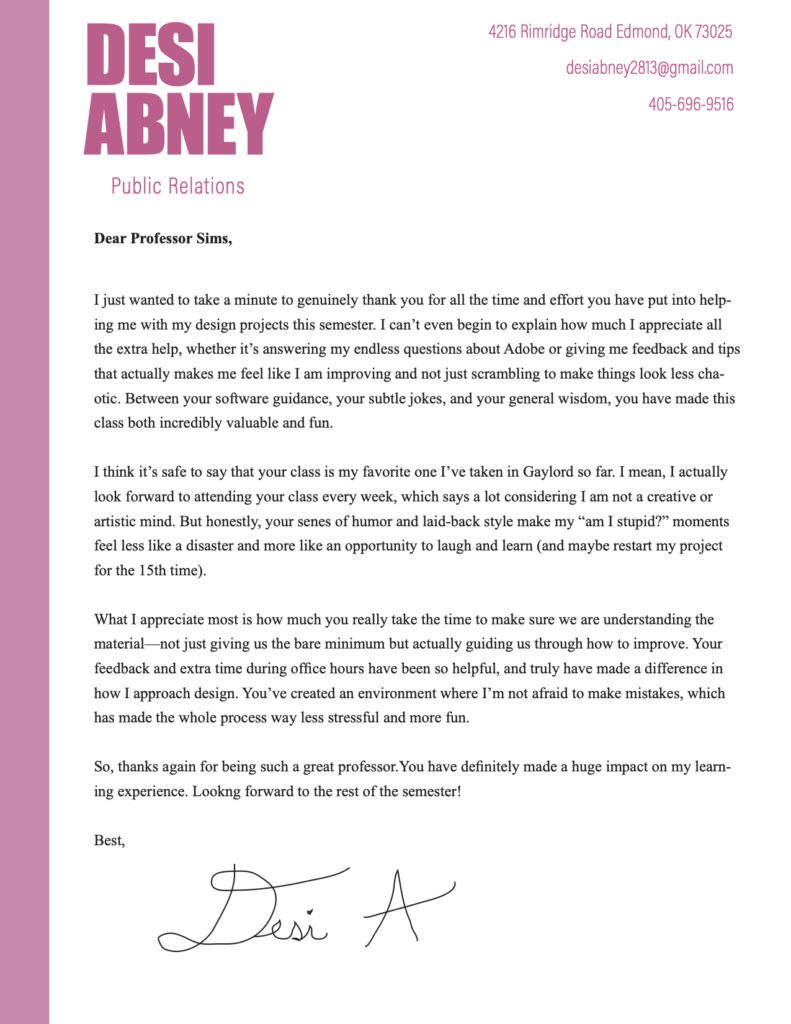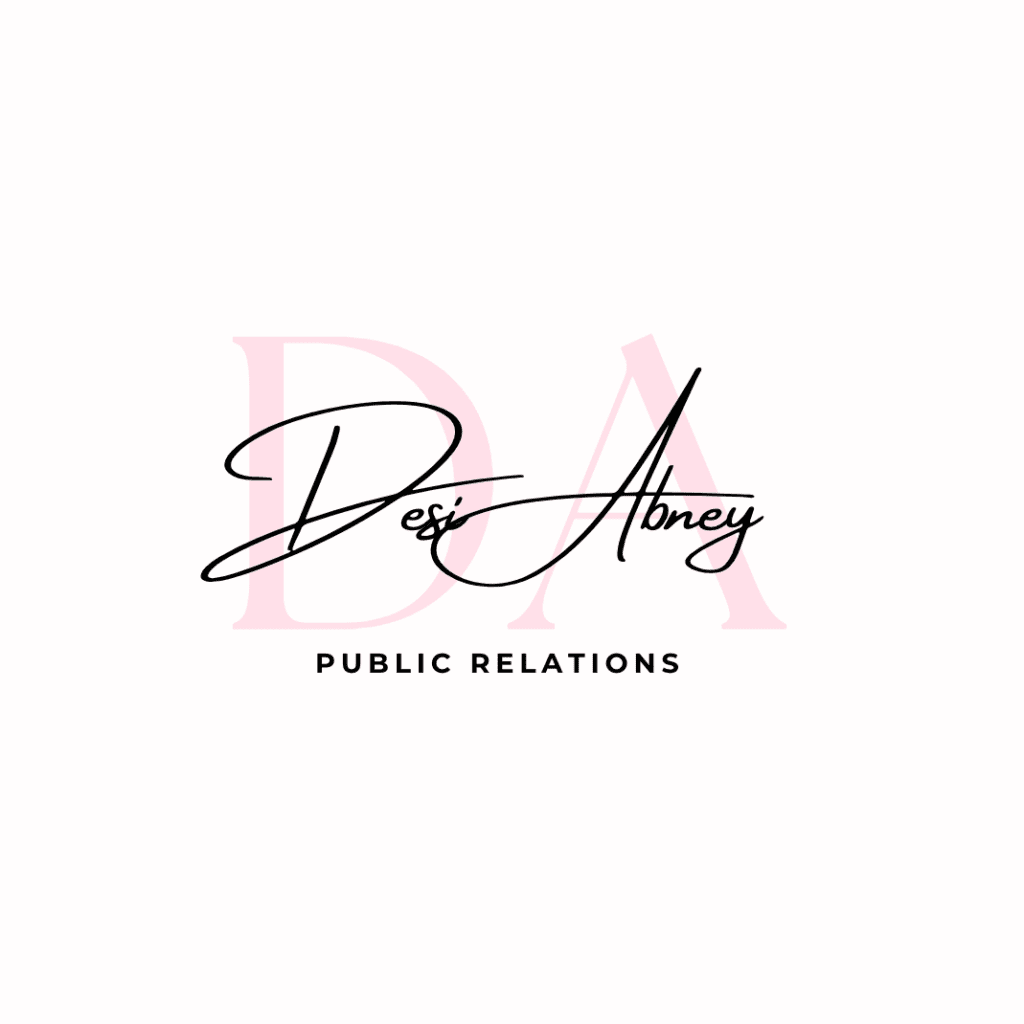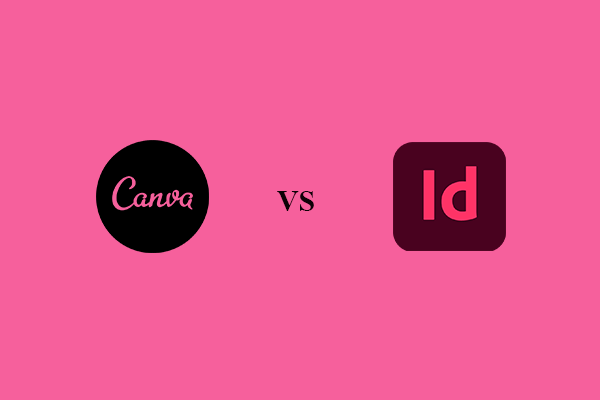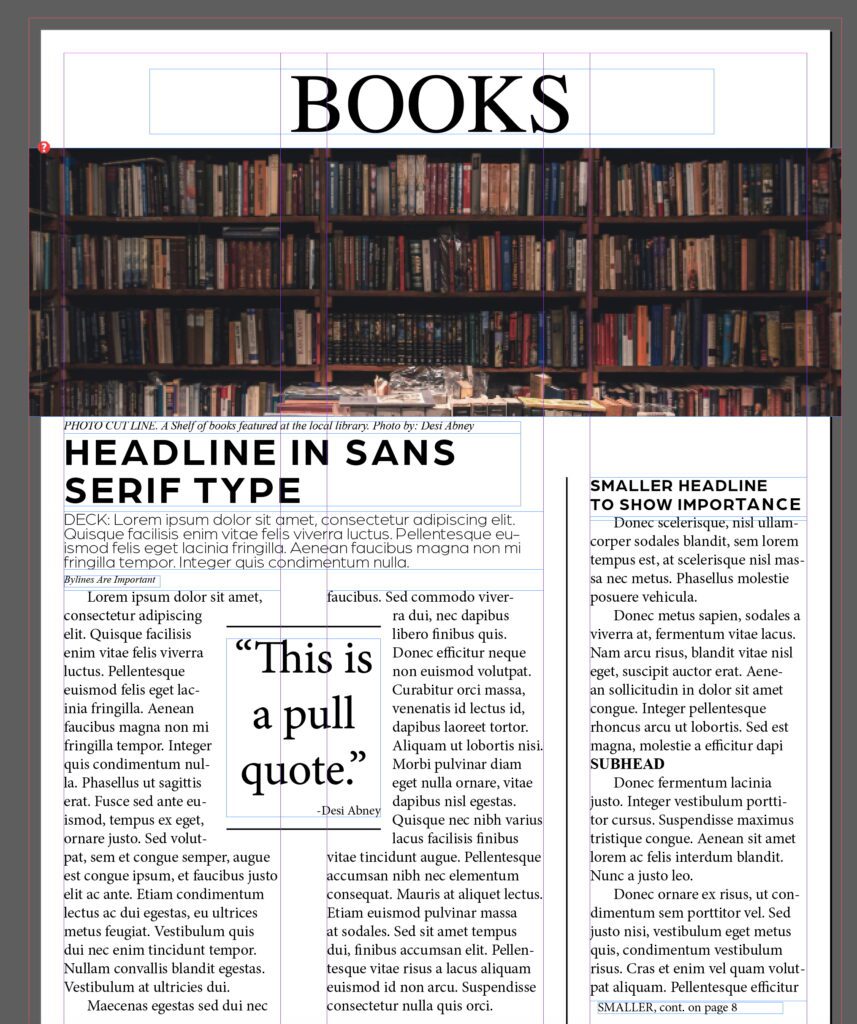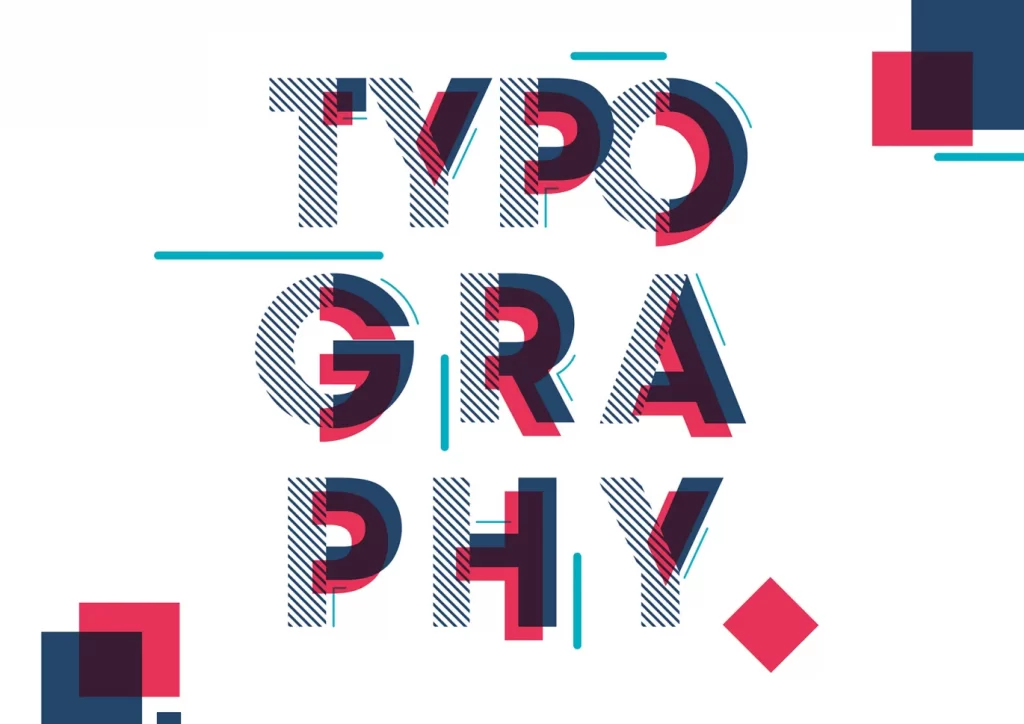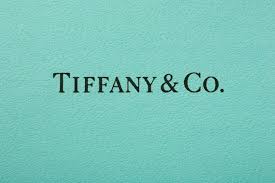What Is PR Design and Why It Matters
PR design is all about making sure your message isn’t just heard, but actually seen and felt. It’s not about creating the most perfect, polished visual; it’s about making visuals work for the message you’re trying to communicate. Whether it’s a flyer, a newsletter, or a social media post, design is how you take your ideas and communicate them in a way that grabs attention and gets results.
Some of the tools I found super helpful this semester included:
- Adobe InDesign – for making fancy, professional layouts
- Canva – my go-to for quick, clean designs when I need something fast.
- Photoshop – for when I wanted to get a little more creative with images.
These tools helped me really pull things together and made the whole design process smoother.
Design Hacks That Made My Life Easier
Here are a few hacks that helped me work faster (and smarter):
Grids Are Your Friend: It might sound simple, but aligning everything just right really makes a difference in how professional your work looks. This was super helpful when I was creating my NFL newsletter.
Organize Layers and Groups: Label layers and group similar items together in programs like InDesign and Canva. It’ll help keep your workspace tidy and save time when you need to make edits.
Use Styles for Easy Text Management: InDesign’s paragraph and character styles let you quickly adjust fonts, sizes, kerning, and leading across your whole document. It’s especially helpful when working with large multi-page documents like newsletters.
Use Templates for Quick Design: Canva has tons of pre-made templates that can save you time, especially if you’re working on social media graphics, flyers, or simple presentations. Just adjust the text and images to match your content.
Why Designing For Your Audience Matters
Honestly, the biggest thing I took away from this course was how important it is to know your audience when designing. You can have the best-looking newsletter for example, but if it doesn’t speak to the people you’re trying to reach, it won’t matter. Whether I was working on my business card for branding myself, the NFL newsletter, or creating for OU Admissions & Recruitment, it was so clear that each design needed to fit the target audience’s vibe. The tone, colors, and layout all had to match up with what the consumers cared about.
Final Thoughts on the Semester
Looking back, this class taught me how to think visually and how to make my ideas pop. I came in with writing and research skills, but now I feel way more confident putting together designs that help tell those stories. It’s cool to see how everything connects, writing, designing, communicating, and now I’m ready to tackle the real world with both writing and design skills under my belt. I am very thankful to my professor, Sam Sims, for his patience and for truly helping me learn and get better. I created things I never thought I could thanks to him. If you’re taking this class next, I definitely recommend enrolling with Professor Sims.
Extra Feature Images From My Work