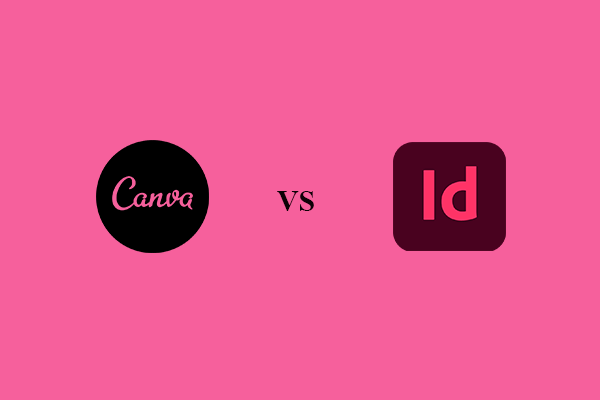
As a PR pro, getting your message out with eye-catching publications is key. For my Typesetting Assignment, I dove into Adobe InDesign. I am used to using the design tool, Canva, for all my designs, but through this assignment I learned a lot about the different utilizations for each when it comes to creating awesome PR. Here’s a quick look at what I discovered!
Adobe InDesign: Professional-Level Design
First up, we have Adobe InDesign. This software is a powerhouse for creating digital publications. It’s packed with tools for layout design, typography, and image handling, so it’s perfect for high-end PR materials like magazines and brochures. The cool thing about InDesign is its advanced typography and layout controls. You can customize it to create exactly what you need. If you’re looking for professional-quality work, InDesign is the way to go. That said, it’s not the easiest tool to learn. I got a little overwhelmed with all the options and buttons, but once I started experimenting, I got the hang of it.
Canva: Simple and Speedy
Now, let’s talk about Canva. If you’re looking for something quick and easy, Canva is your friend. It’s an online tool that lets you create anything from social media posts to flyers. The best part? It’s super user-friendly. You don’t need to be a graphic designer to make something that looks great. Canva has tons of pre-made templates, so you can create designs in no time, which is perfect if you need to get stuff done fast. It’s not as customizable as InDesign, but it’s definitely easier to use.
What Makes Them Unique?

InDesign: It’s all about precision and customization. You have full control over the layout and typography, so you can create high-quality, professional publications.

Canva: The simplicity is what makes it stand out. It’s fast, intuitive, and perfect for PR folks who need to create content without spending hours on design.
Learning These Programs
If you’re looking to get started with either of these, there are plenty of resources out there:
For Adobe InDesign:
- Adobe Tutorials: They’ve got everything from beginner to advanced, so you can learn at your own pace.
- YouTube: There are tons of tutorials from real-life PR pros sharing their tips on using InDesign.
- Practice: The best way to get better is to just dive in and start creating!
For Canva:
- Canva Design School: A free resource that teaches you how to use the platform step-by-step.
- Canva’s Blog: Keep up with tips and trends to get the most out of the program.
- Templates: Canva’s template library is perfect for experimenting and finding your style.
Good Design: It’s More Than the Program
Even though tools like InDesign and Canva are powerful, good design is all about creating something that’s clear and effective. A few things I learned that make design work:
- Clarity: Make sure your message is easy to understand.
- Balance: Keep things organized and avoid clutter.
- Consistency: Stick to a color scheme and font style to keep it looking professional.
- Simplicity: Less is often more. Focus on what really matters.
- Call to Action: Make it clear what you want your audience to do.
What I Liked and What I Didn’t
I actually really enjoyed using InDesign for the first time. I’m not the most creative person, but it was fun to experiment with different designs and make the project my own. The tricky part? InDesign’s complexity. There are so many buttons and options, it can get overwhelming! But once I stuck with it, I started getting the hang of it.
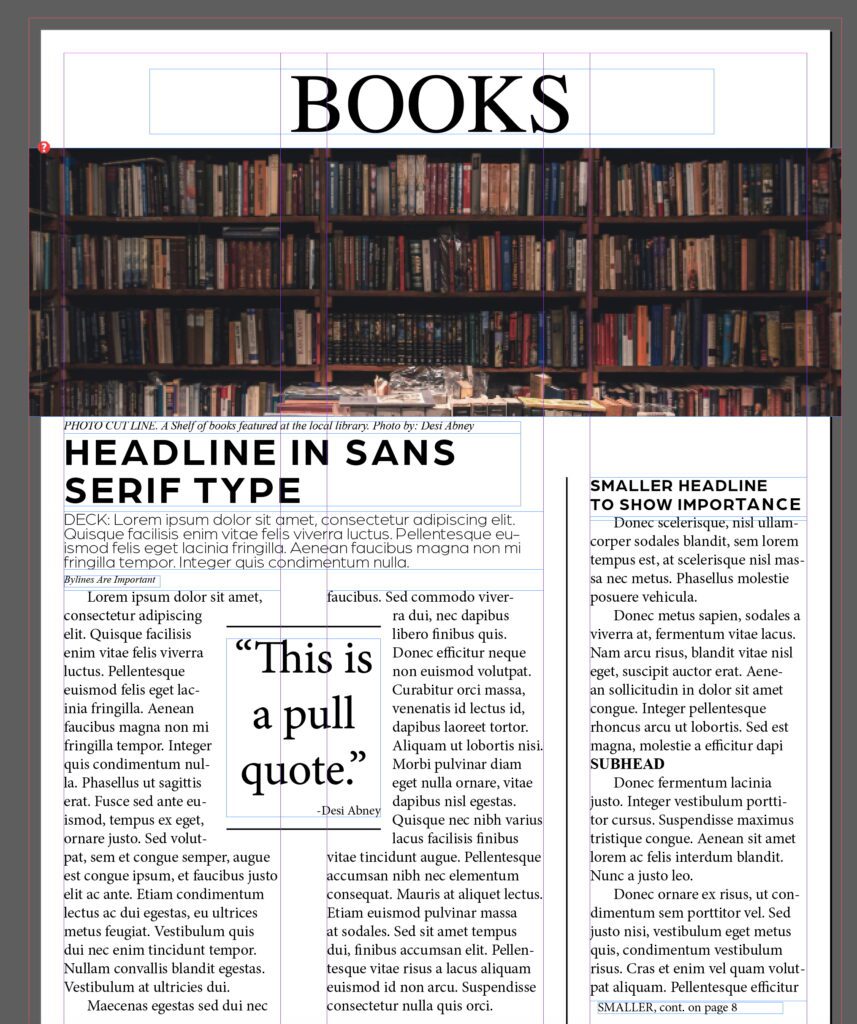
Final Thoughts
InDesign and Canva are both great tools for PR publications, each with its own vibe. InDesign is perfect for professional, high-end work, while Canva is great for fast, easy designs. Whether you’re tackling complex projects or need something quick, learning these programs will help you step up your PR game.