When I first opened Photoshop, I honestly had no clue what I was doing. There were so many tools, panels, layers, and buttons that I didn’t understand. It felt like staring at spaceship controls or something. But with the help of Professor Sims, I created two very different handouts, and I can say I’ve learned way more than just where things are on the screen. I’ve further learned how to design with a purpose and to think about who my messages are made for.

Who Are You Designing For?

So for my first handout, I was targeting a 5-star high school football player who I want to come play at OU. While we may not always walk away with a dub, OU does have a super great football program regardless. After looking at OU Recruitment’s website, I understood that everything in my design needed to be bold, strong, and exciting. For the front I used a shot of the team with Coach Brent Venables in the middle. I used big fonts, OU’s classic logo, and “SOONER NATION” to really hype it up. My role with this handout was as a recruiter — someone who needed to sell the program.

For my second handout, the audience completely changed. This one was for a National Merit Scholar high school senior who is super smart, cares about academics, and is thinking about scholarships. They’re also planning on being a Gaylord College of Journalism student, which is also where I study. So this time, I had to think about what would appeal to that kind of student. I went with a clean design, persuasive commentary, and a more academic look. The tone was totally different. That switch in audience helped me realize that who you’re designing for should guide literally everything you do in Photoshop.
From First Draft to Final
When I first started my drafts, I thought they looked decent. But after getting feedback and really taking time to step back and review my choices, I realized that I didn’t really feel like it was my best work, and I saw a lot of room to grow. At first, I was just placing stuff to get something on my pages, but when I went back into Photoshop, I was being more purposeful and strategic. I realized design should be more intentional.
For example, I went back and adjusted spacing, made text more readable, and even changed the placement of some sections so they made more sense. What helped most? Feedback from my classmates and Professor Sims. This class has made me realize that having others critique my work seriously makes it better. Also, looking at other examples for inspo helped spark new ideas.
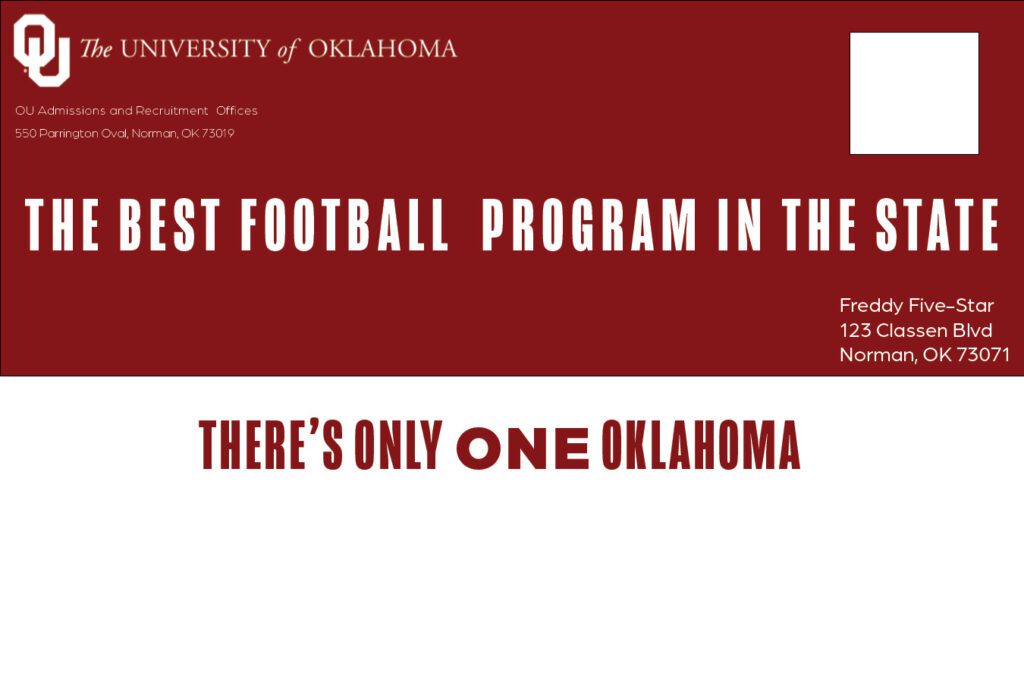

My Honest Advice:
- Don’t rush it. You’re not gonna master Photoshop in a day. Start slow and don’t be afraid to Google stuff if you have an unanswered question.
- Use your layers wisely. Name them. Organize them. It makes life so much easier as you complete your projects.
- Take breaks. If you stare at your design too long, everything starts to look wrong. Walk away and come back with fresh eyes.
- Ask for help. Whether it’s a friend or a teacher, getting a second pair of eyes on your work really helps.
- Design with intention. Think about your audience. Are they hype football recruits or serious scholars? That matters.
Photoshop Made Me a Better Communicator
This class is really teaching me that design is about telling a story. Using Photoshop for this project further proved this point. Whether you’re trying to hype up a football program or convince scholars that OU is their next home, every color, font, and photo you use says something. Photoshop gave me a way to say exactly what I needed to in order to get my messages across.
So if you’re just getting started, don’t stress. You’ll mess up. You’ll forget to save your project (been there). But you’ll get more comfortable and grow, which is honestly the best part.