One of the most frequently asked questions that we get is “Why won’t the links that I’m sending my professor for my posts work. They are just seeing a login page.”
Usually the issue is that you are sending the Administrative link for your post, rather than the public link.
For this post, the Administrative link is https://sites.create.ou.edu/guides/wp-admin/post.php?post=111&action=edit. In that URL, you can see wp-admin and post.php which are good indicators that you are viewing the Administrative side of WordPress.
The Public Link for this post is https://sites.create.ou.edu/guides/2022/09/14/links-for-your-posts/. You can see in this version of the link the date of publication for the post (2022/9/14) and the title of the post (links-for-your-posts).
As soon as you publish a post, WordPress will show you the Public link and allow you to copy it.
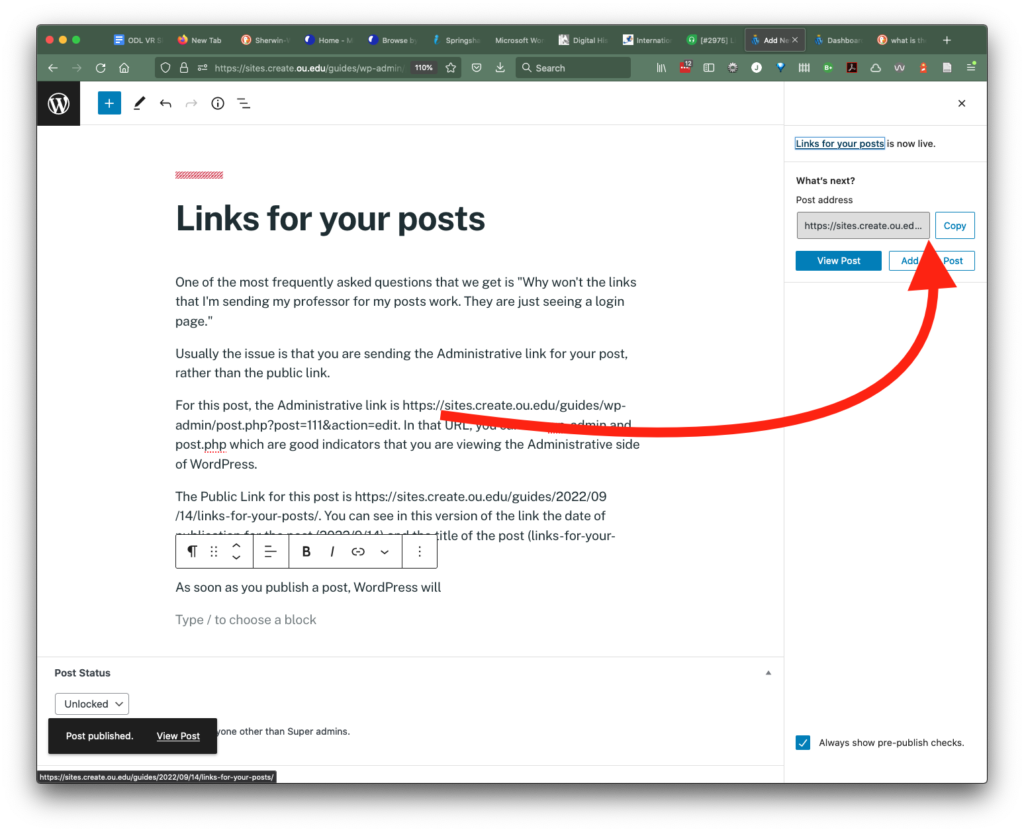
You can also find this public link in the Address bar when you are viewing the public version of the post:

So, when you’re submitting a link for your blog post to your instructor, make sure you see the title in your link and make sure you don’t see “wp-admin” in your link.
